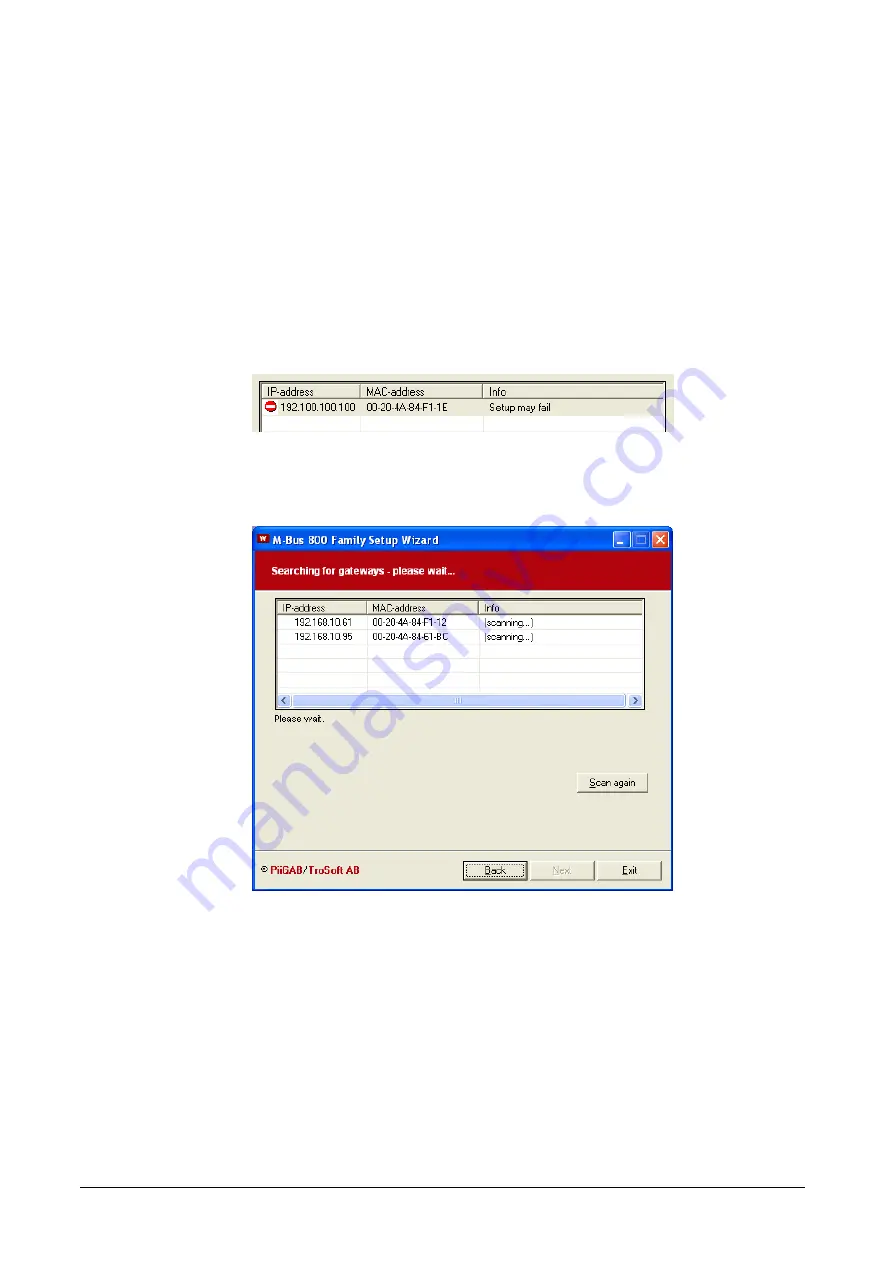
T H E M O D E R N M - B U S T E C H N O L O G Y
PiiGAB Process Information i Göteborg AB
18
81
0M
.E
.1
.1
4
This picture is solely here to inform you about that the next step is to activate the
earlier made configuration like IP-address, subnet mask, and gateway address.
When you click on “Apply” the configuration starts. When the gateway is updated
with the new information click “Next” to continue.
If you already know that the gateway has an IP address that can be found via the
network choose
Find Devices
from the main menu as the first step instead. If the
unit is found on the network you do not have to provide MAC-number when you
are setting the IP address. Sometimes it can be hard to find the gateway and the
reason for that can be because it is in a subnet. Contact the network responsible
for further information about the network.
Figure 4-6. Outside permitted address area
If the IP address can be found outside the permitted address area, but is possible
to reach within the network, this is shown in the Wizard (see above.)
Figure 4-7. Network search complete
If the gateway can be found within the network you can see it in the above
listings. Choose the preferred meter and click “Next” to go to the main menu.
















































