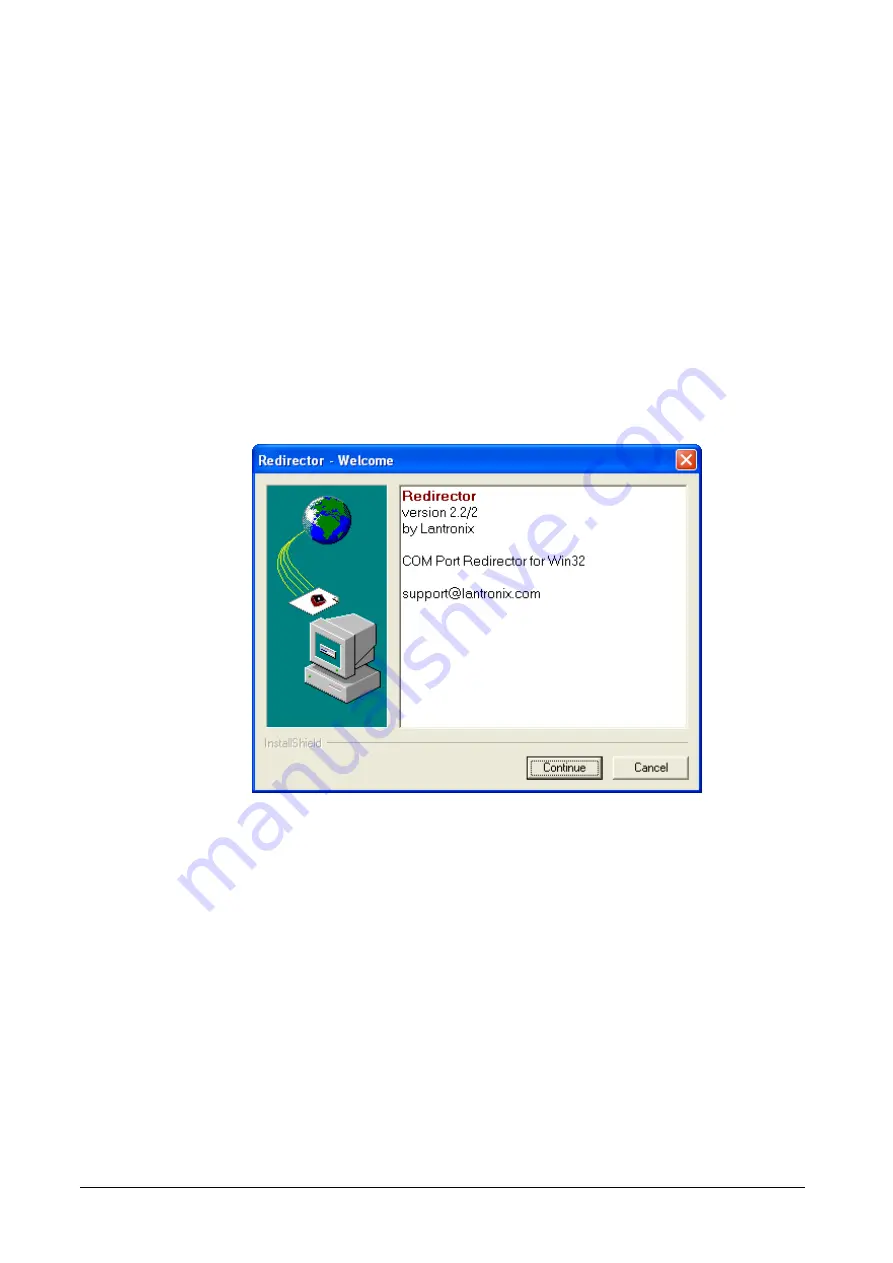
T H E M O D E R N M - B U S T E C H N O L O G Y
PiiGAB Process Information i Göteborg AB
38
81
0M
.E
.1
.1
4
8.2
Installing Com Port Redirector
Installation Instructions
1.
To install Com Port Redirector,
If Com Port Redirector is on a CD-ROM, insert the CD-ROM into the
computer’s CD-ROM drive.
If you downloaded Com Port Redirector, double-click the download
file.
Either step displays the Redirector- Welcome screen in Figure 8-2.
Figure 8-2 Redirector
– Welcome Screen
2.
Click the
Continue
button. The contents of the file are unpacked and the
Welcome screen in Figure 8-3 appears.










































