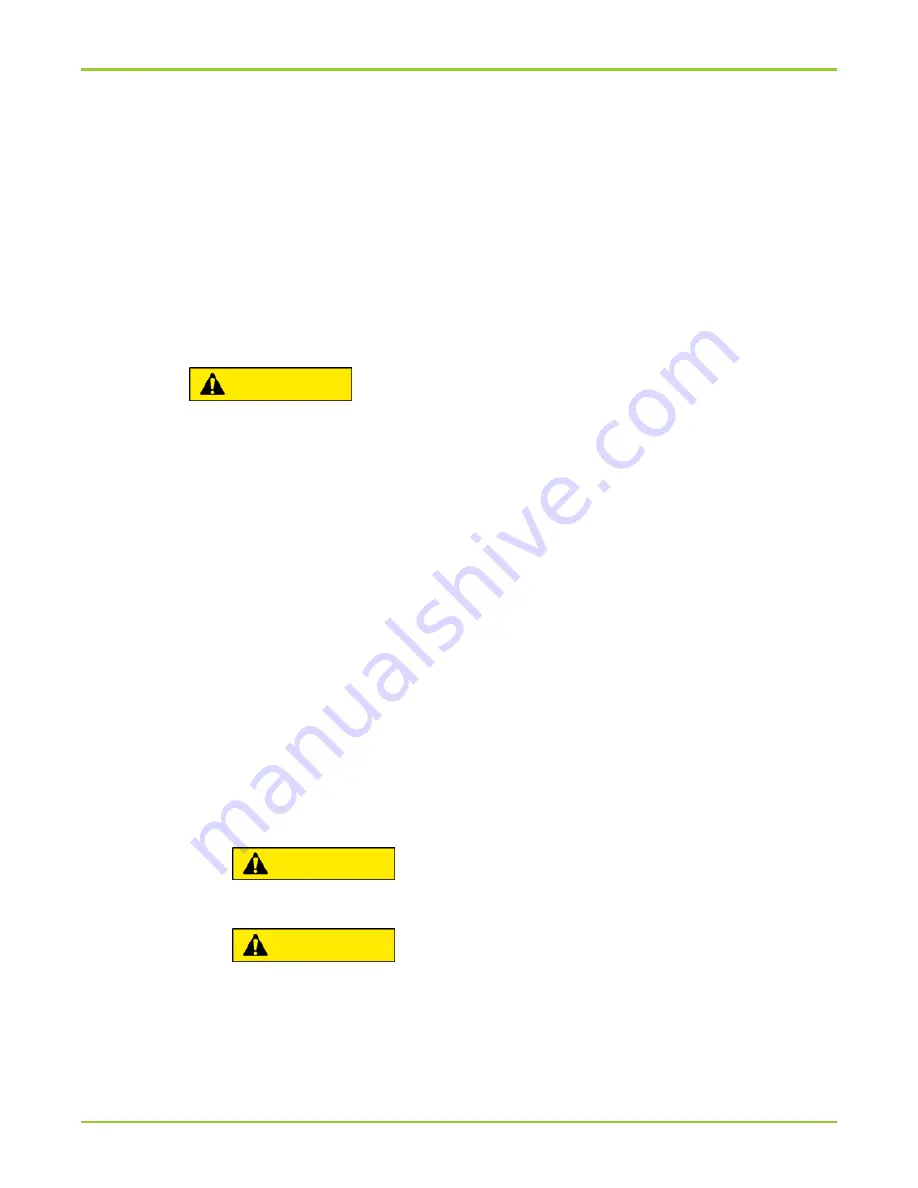
Connect Power Cables
When you ordered your Pillar Axiom 600 system, you specified the type of
service outlets (in terms of voltage, amperage, and phases) that you have at your
facility. The plugs on the power distribution units (PDUs) that you ordered match
that service.
If you are using Pillar racks, the system comes with components and PDUs
already installed in the rack. If you are using non-Pillar racks, you need to install
the hardware components and PDUs manually.
Caution
Be sure to maintain reliable grounding of rack-mounted
equipment. You should give particular attention to supply
connections other than direct connections to the branch
circuit, such as connections to power strips.
1 Review the Pillar Axiom 600 power requirements.
2 Review the information about power cabling and verify that your PDUs meet
the electrical requirements.
3 Plug in your system components in such a way so that no PDU amperage
limits are exceeded.
4 Dress all power cables to the opposite side of the rack from any data
cables.
We recommend dressing the power cables to the left side (when facing the
back of the cabinet).
5 Secure the power cables to the rack such that they do not restrict the
removal of any other component.
Important! You should not turn on any power circuits until the installation is
complete and all network cables are in place.
Caution
Apply power to the Pilot only after the serial null
modem cable and the Ethernet cable are connected to
the two Pilot Control Units (CUs).
Caution
Do not apply power to the Pilot until you attach the
serial cable and the Ethernet cable that connect the
two Pilot Control Units (CUs) together.
Chapter 5 Connect Power Cables
Connect Power Cables
115
















































