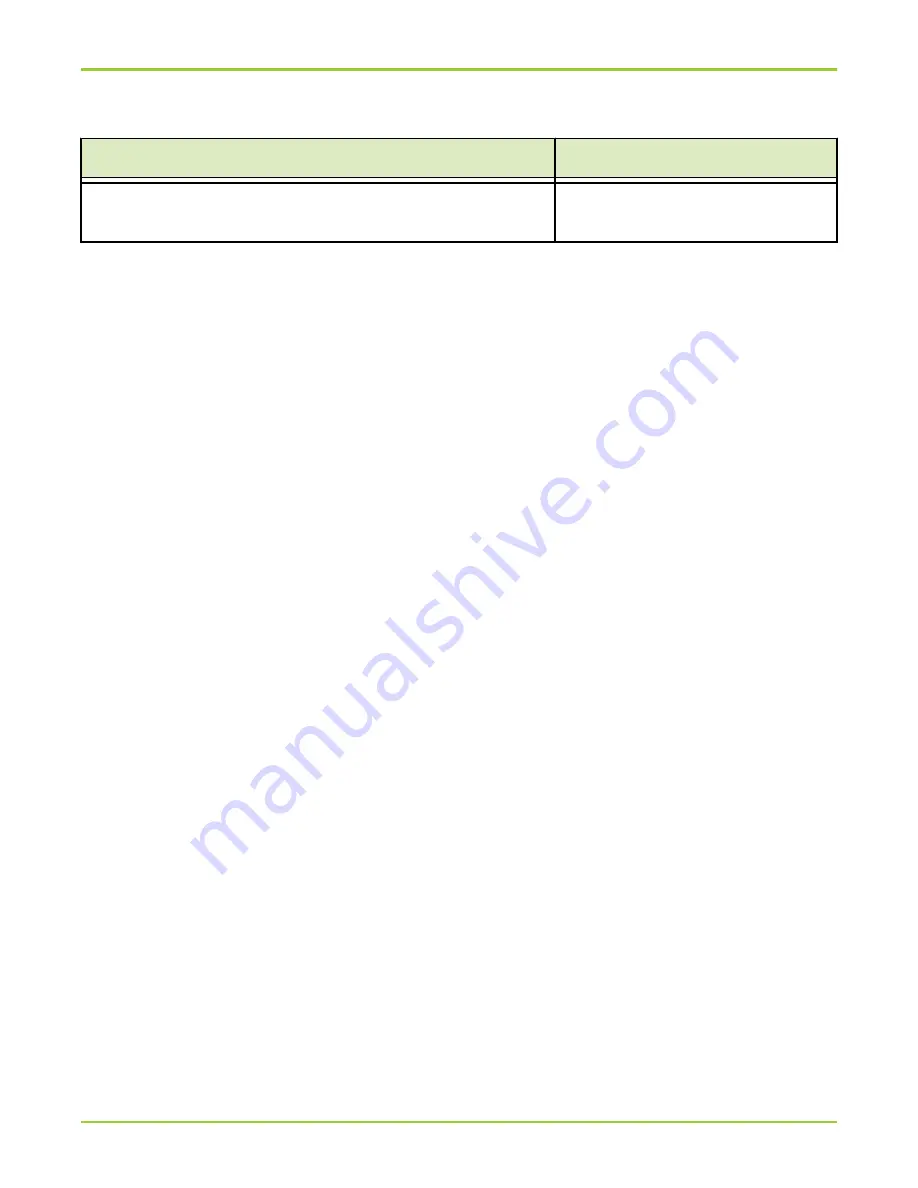
Table 1 Additional information resources for all systems (continued)
Description
Title and part number
Any late breaking information regarding the Oracle Pillar
Axiom 600 systems.
Pillar Axiom
Customer Release
Notes
Access Documentation
Technical documentation (including installation, service, cabling, integration, and
administration guides) for Oracle’s Pillar Axiom 600 storage system is available
from several sources.
Pillar Axiom
Storage Services
Manager
Log in to your Pillar Axiom system. Navigate to the Support
area in the Pillar Axiom Storage Services Manager and
select the Documentation link.
Pillar Axiom HTTP
access
For Pillar Axiom systems running release 5.0 (and higher)
software, point your browser to
http://
system-name-IP
/
documentation.php
, where
system-name-IP is the name
or the public IP address of your system.
Internet
(http://support-portal.pillardata.com/
csportal/login.seam).
Log in and click Documents in the left navigation pane.
Product CD-ROM Insert the Technical Documentation CD-ROM (came with
your Pillar Axiom system) into the CD player and open the
DocMenu
PDF.
Tip: To search all technical documents on the CD-ROM,
click Search all PDFs in the top right corner.
Typographical Conventions
Preface
18















































