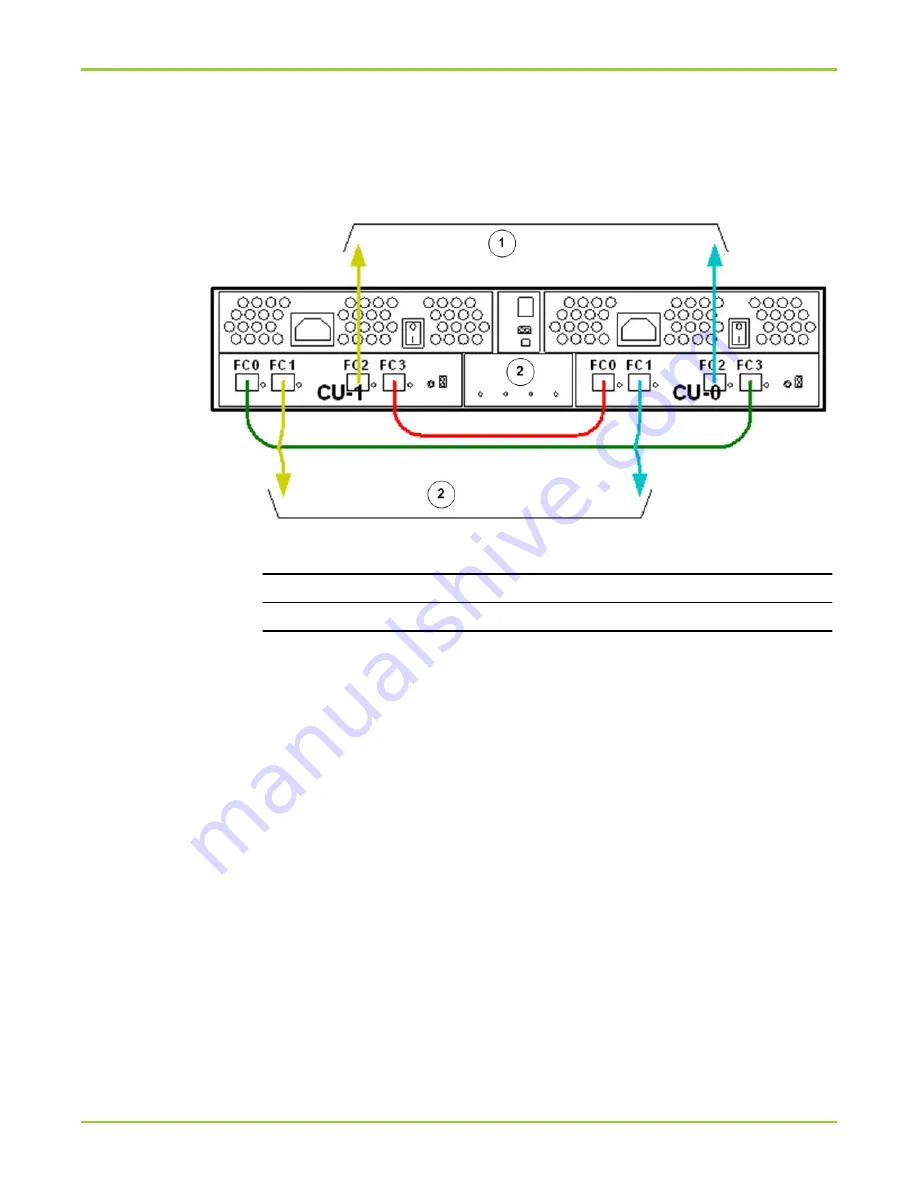
provides a symbolic illustration of the Brick connections in a string
within a Pillar Axiom 600 system.
Figure 42 Brick connections in strings
Legend
1 Brick connections to Slammer or to Bricks higher in the string
2 Brick connections to other Bricks lower in the string
provides a symbolic illustration of the back-end cabling in a sample
Pillar Axiom 600 system.
Chapter 4 Connect Data Cables
About Cabling a Pillar Axiom 600 System
81
















































