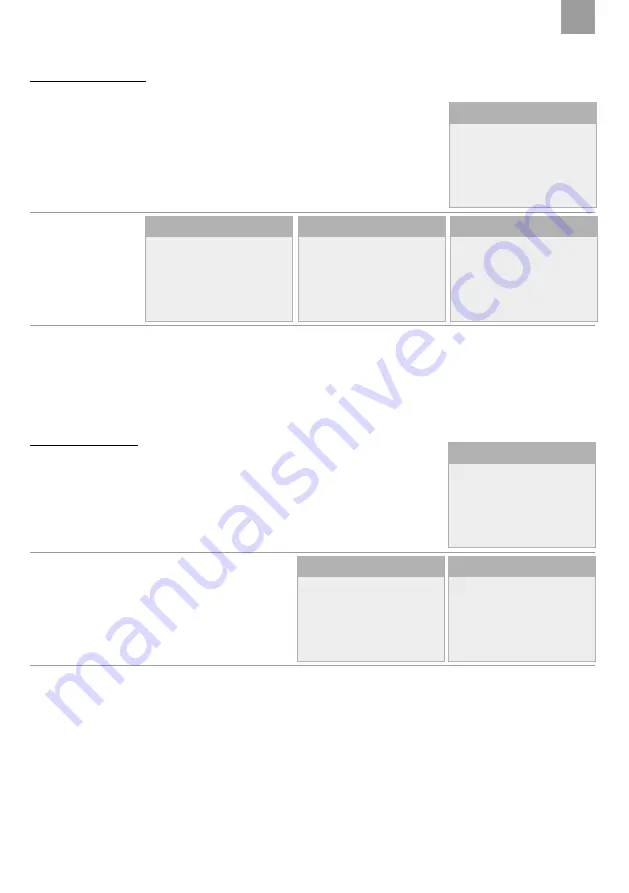
11
EN
4. REVIEW DATA
Choose REVIEW DATA. from the menu to review the result of the
last tests performed.
Use the UP
and DOWN
arrows to move
between the tests
performed.
5. PRINT DATA
Choose PRINT DATA to print the last tests:
Choose which test to print and press OK.
The print will come out within seconds.
Press ESC to return to the main menu.
MAIN MENU
1 Battery Test
2 Cranking Test
3 Charging Test
4 Review Data
5 Print Data
6 System Setup
BATTERY TEST
Health: 64%
611A
Charge: 70%
12.42V
Internal R:
4.40mΩ
Rated:
760A EN
BATTERY OK
KRANKING TEST
Time:
10 ms
Cranking: OK
Voltage: 10.07V
CHARGING TEST
Unloaded:
14.16V
Loaded:
14.39V
Ripple: 15mV
VOLTAGE NORMAL
MAIN MENU
1 Battery Test
2 Cranking Test
3 Charging Test
4 Review Data
5 Print Data
6 System Setup
PRINT DATA
1 Print battery
2 Print Cranking
3 Print charging
4 Print all
PRINT DATA
Print wait
************************


































