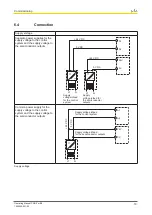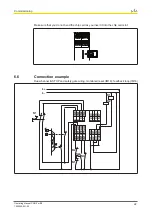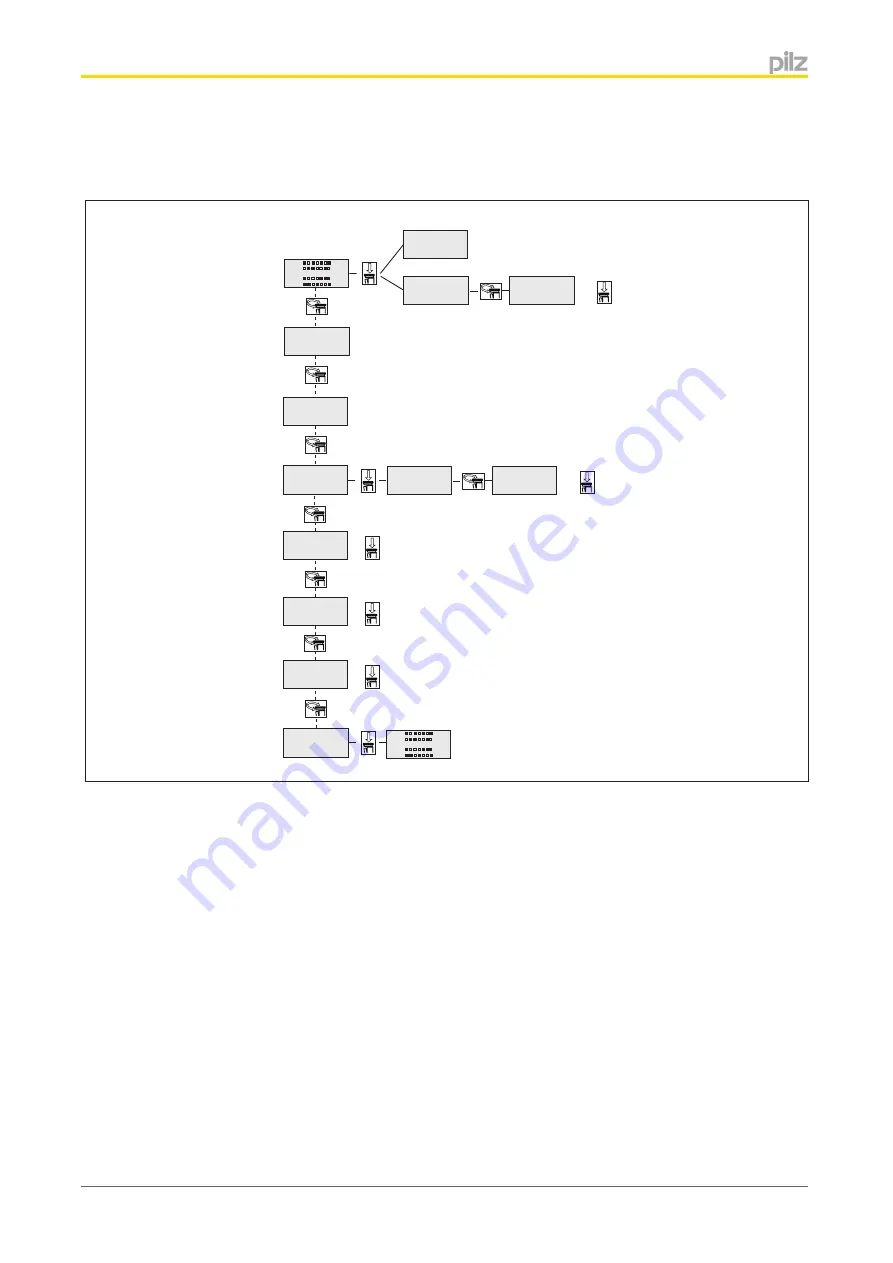
Operation
Operating Manual PNOZ m B0
1002660-EN-02
27
Switch between menu levels
Schematic representation of the menu functions
ERROR
PROJECT
INFO
DEVICE
INFO
SHOW
ERROR
STACK?
EXIT
MENU?
ERROR
STACK
RUN
NEXT
ERROR
STACK
1 )
2)
RESET
PROJECT?
...
RUN
...
INTERFACE
...
STOP
DEVICE?
...
2 s
4 s
4 s
DISPLAY
MESSAGE
NEXT
DISPLAY
MESSAGE
...
1) Further information on error messages can be found under "Unit diagnostics on the LC
display"
2) Further information on the error stack can be found under "Error stack on the LC display"
7.2.2