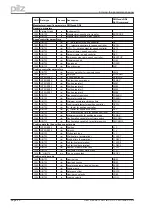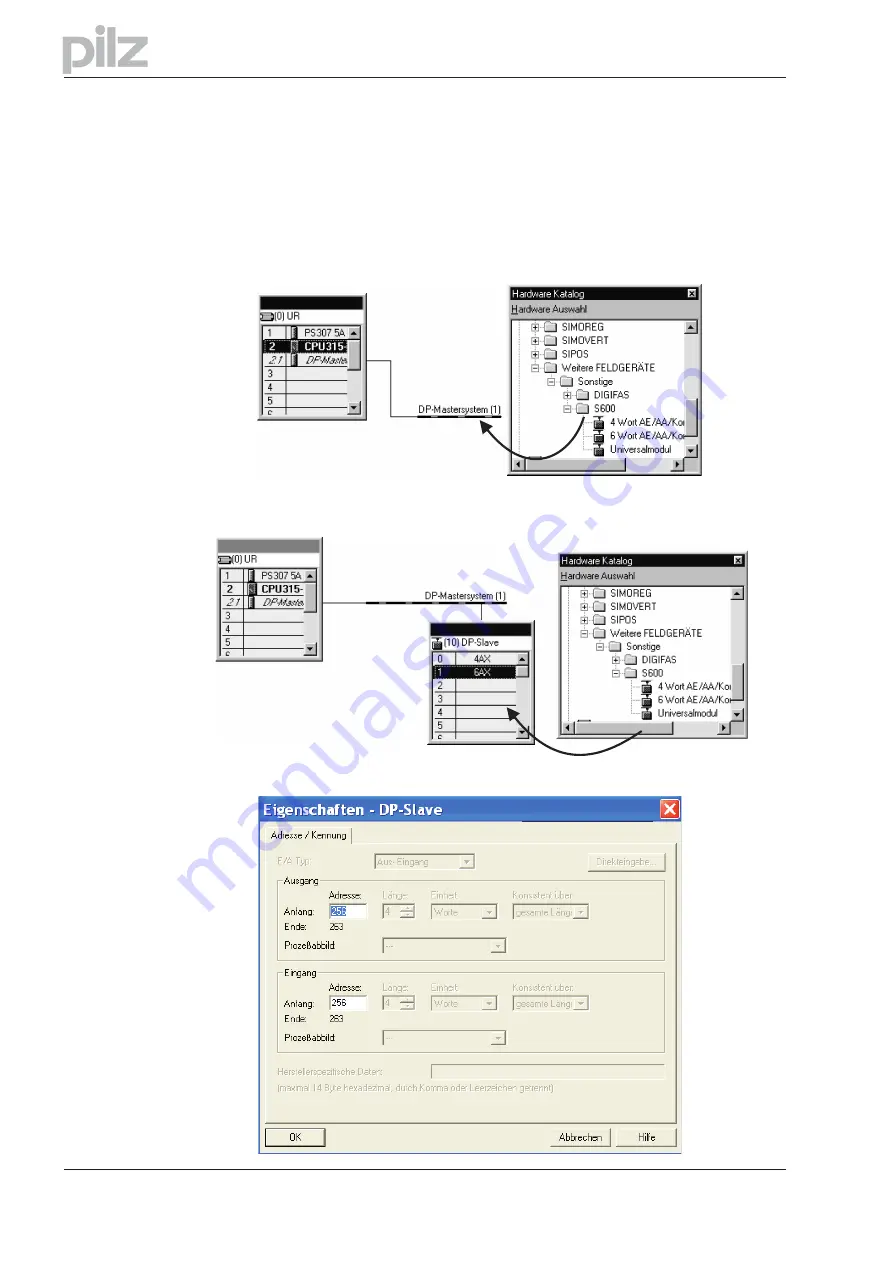
3.1.1
Parameterization of the master-interface modules
3.1.1.1
Configuration of the control
The graphics interface makes it very easy to configure the Siemens S7 for the PROFIBUS network.
After you have set up the control layout, configure the interface module that is used as follows: Use
our library file
DD4_045D.GSD
for the planning. Open the Hardware catalog and drag the symbol
for the corresponding field unit onto the representation of the bus system. A window opens auto-
matically for the general parameterization of the field unit. Enter the address of the participant here.
Next, use the same method as above to drag the module from the Hardware catalog into the box for
the field unit, whereby the 4-word module must lie in Cell 0 and the 6-word module in Cell 1.
Another window opens, in which you can set the parameters for the module.
Page 12
User manual PROFIBUS DP PMCtendo DD4
3 Installation / Setup