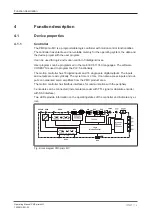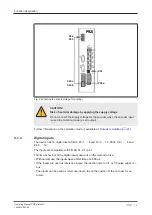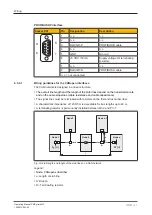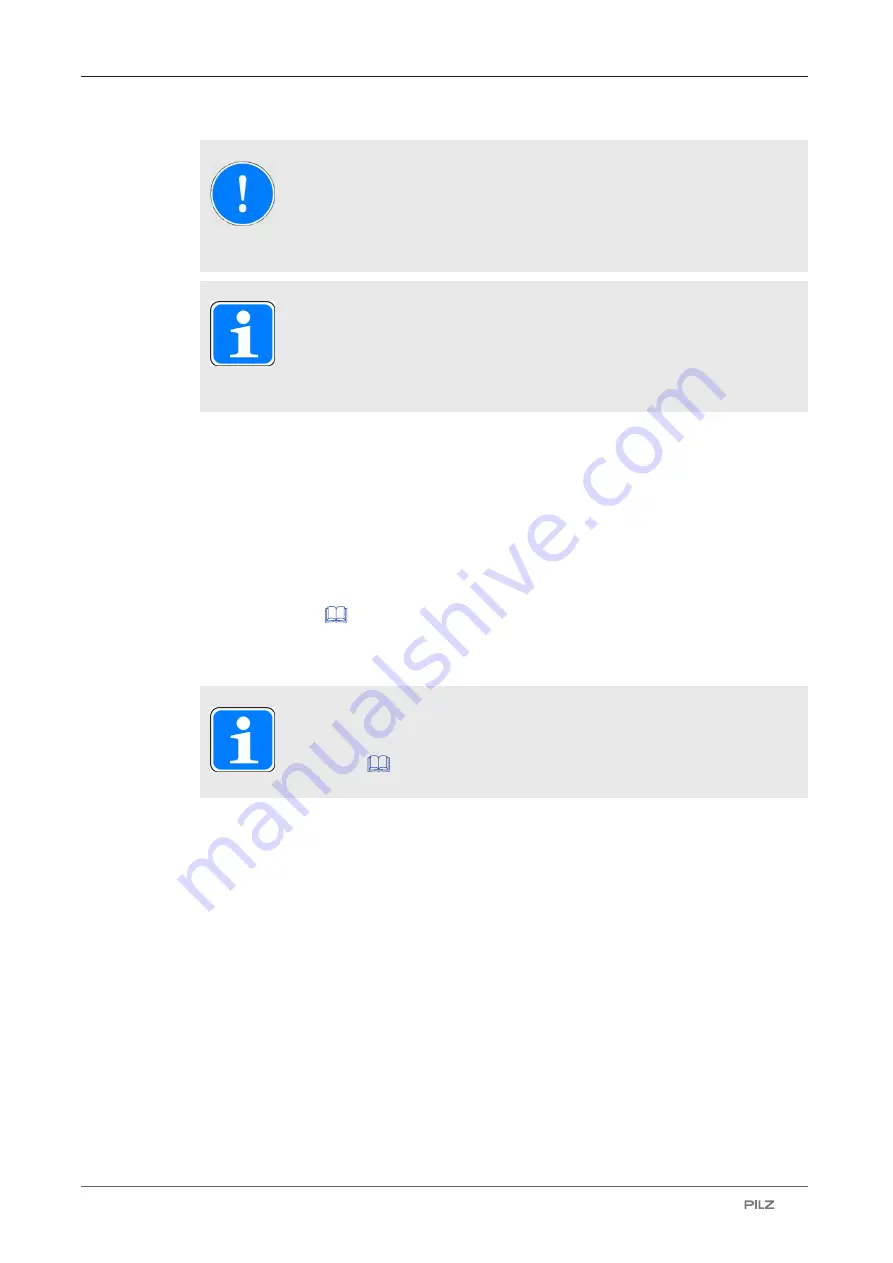
Function description
Operating Manual PMCprimo MC
1003813-EN-03
| 24
NOTICE
The maximum output frequency of the encoder emulation is 250 kHz
(250000 incr./s). When the output frequency is exceeded, no further signals
are output at the output.
INFORMATION
Only one device must be operated at the output (X41) of the encoder emu-
lation. To connect several devices to the encoder interfaces, you require a
splitter that amplifies the signals.
4.1.8
Reset button
The "RESET" button is mounted in a recess on the front of the unit. It can only be accessed
using an appropriate tool (e.g. a pin).
The following actions can be triggered by pressing the "RESET" pushbutton:
}
Change from "Startup" operating status to "Boot Menu"
}
Hardware reset (cold start): Change from operating states "RUN" or "STOP" to "Star-
tup" (if a USB stick is inserted, any device data present will be copied, see
Functions of
the reset button [
61]
.)
}
Change from "RUN" operating status to "STOP"
}
Change from "STOP" operating status to "RUN"
INFORMATION
For further information on the reset button see the chapter entitled
Operation [
55]
.