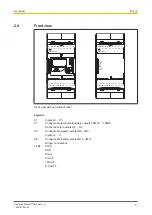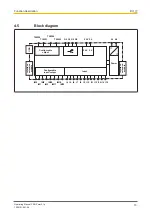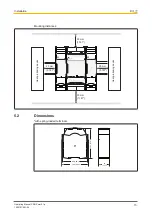Installation
Operating Manual PNOZ mm0.1p
1002101-EN-04
16
5.3
Install base unit without expansion module
Make sure that the terminators are inserted on the top left and right of the unit :
}
Left: Black/yellow terminator
}
Right: Yellow terminator
Left:
Black/yellow
terminator
Right:
Yellow
terminator
5.4
Connecting the base unit and expansion modules
The position of the expansion modules is defined in the PNOZmulti Configurator. The ex-
pansion modules are connected to the left or right of the base unit, depending on the type.
Please refer to the document "PNOZmulti System Expansion" for details of the number of
modules that can be connected to the base unit and the module types.
The modules are linked via jumpers.
}
Remove the terminator on the side of the base unit and on the expansion module.
}
Before installing the units on the mounting rail, connect the base unit to the expansion
module using the jumper supplied .