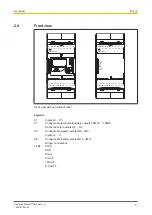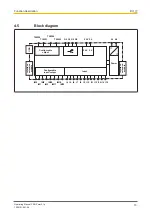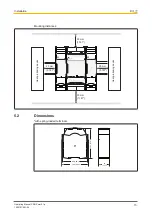Overview
Operating Manual PNOZ mm0.1p
1002101-EN-04
8
}
LED indicator for:
– Error messages
– Diagnostics
– Supply voltage
– Output circuits
– Input circuits
}
Display for:
– Error messages
– State of supply voltage
– State of the inputs and outputs
– Status information
– Unit information
}
Test pulse outputs used to monitor shorts across the inputs
}
Monitoring of shorts between the safety outputs
}
Plug-in connection terminals:
Either spring-loaded terminal or screw terminal available as an accessory (see order
reference)
}
Rotary knob for menu control
}
Expansion modules can be connected
(please refer to the document "PNOZmulti System Expansion" for details of the type
and number that can be connected)
2.3
Chip card
To be able to use the product you will need a chip card.
Chip cards are available with memories of 8 kByte and 32 kByte. For large-scale projects
we recommend the 32 kByte chip card (see Technical Catalogue: Accessories chapter).