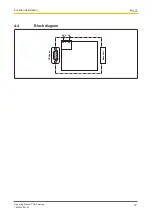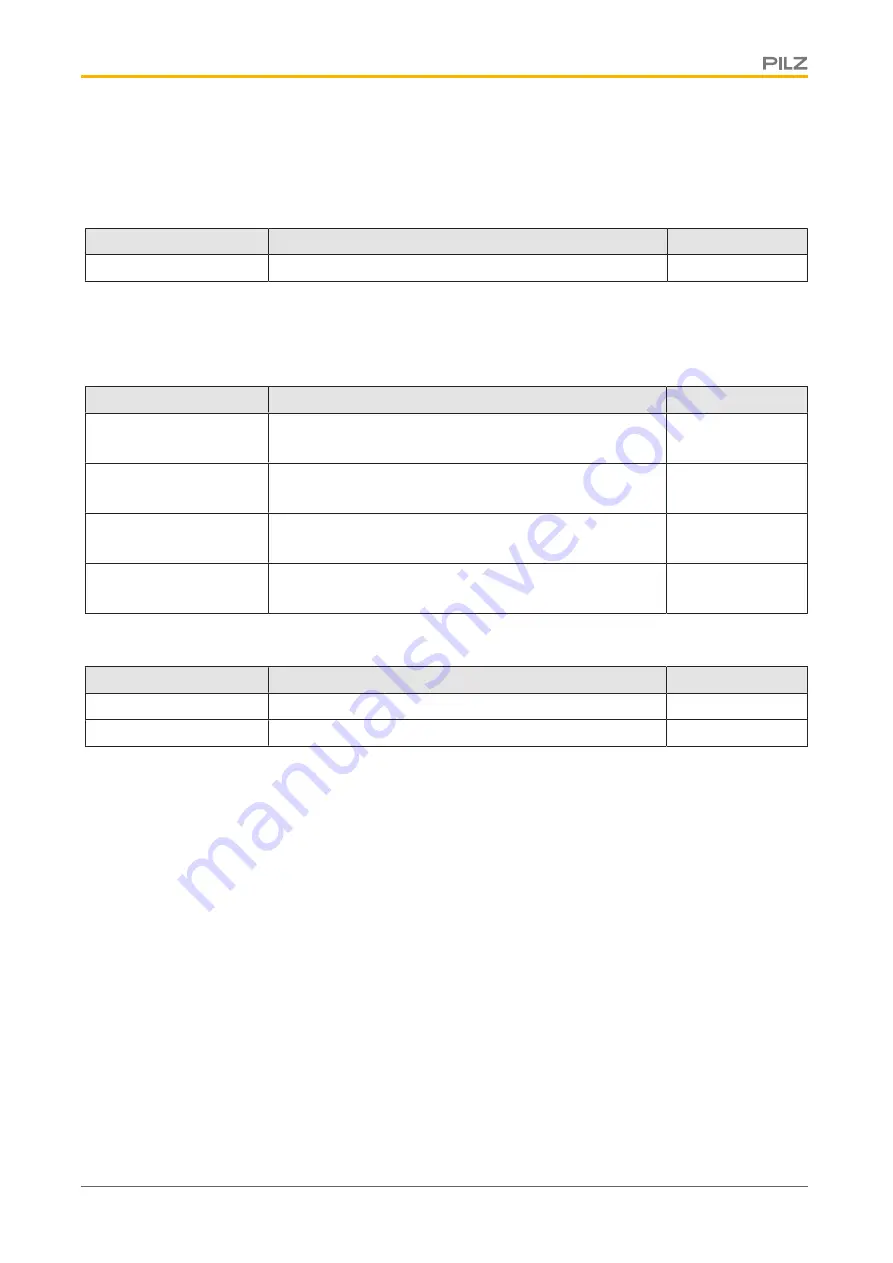
Order reference
Operating Manual PNOZ mmc6p
1002425-EN-03
22
9
Order reference
9.1
Product
Product type
Features
Order no.
PNOZ mmc6p
Fieldbus module, CANopen
772 034
9.2
Accessories
Connection terminals
Product type
Features
Order no.
Spring terminals
PNOZ mmcxp 1 pc.
Spring-loaded terminals, 1 pieces
783 542
Spring terminals
PNOZ mmcxp 10 pcs.
Spring-loaded terminals, 10 pieces
783 543
Screw terminals
PNOZ mmcxp 1 pc.
Screw terminals, 1 piece
793 542
Screw terminals
PNOZ mmcxp 10 pcs.
Screw terminals, 10 pieces
793 543
Terminator, jumper
Product type
Features
Order No.
PNOZ s terminator plug
Terminator, yellow, 10 pieces
750 010
PNOZ s connector
Jumper, 10 pieces
750 020