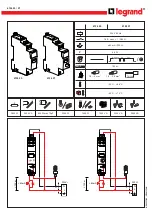Installation
Operating Manual PNOZ mmc7p CC
1003066EN02
12
5
Installation
5.1
General installation guidelines
}
The unit should be installed in a control cabinet with a protection type of at least IP54.
}
Fit the safety system to a horizontal mounting rail. The venting slots must face upwards
and downwards. Other mounting positions could destroy the safety system.
}
Use the notch on the rear of the unit to attach it to a mounting rail.
}
In environments exposed to heavy vibration, the unit should be secured using a fixing
element (e.g. retaining bracket or end angle).
}
Push the unit upwards or downwards before lifting it from the mounting rail.
}
To comply with EMC requirements, the mounting rail must have a low impedance con
nection to the control cabinet housing.
}
The ambient temperature of the PNOZmulti units in the control cabinet must not exceed
the figure stated in the technical details, otherwise air conditioning will be required.
CAUTION!
Damage due to electrostatic discharge!
Electrostatic discharge can damage components. Ensure against discharge
before touching the product, e.g. by touching an earthed, conductive sur
face or by wearing an earthed armband.
5.2
Connect the base unit and expansion modules
Connect the base unit and the expansion module as described in the operating instructions
for the base units.
}
Connect the black/yellow terminator to the expansion module.
}
Install the expansion module in the position in which it is configured in the PNOZmulti
Configurator.
5.3
Dimensions
1
1
5
,0
(4
,5
3
“)