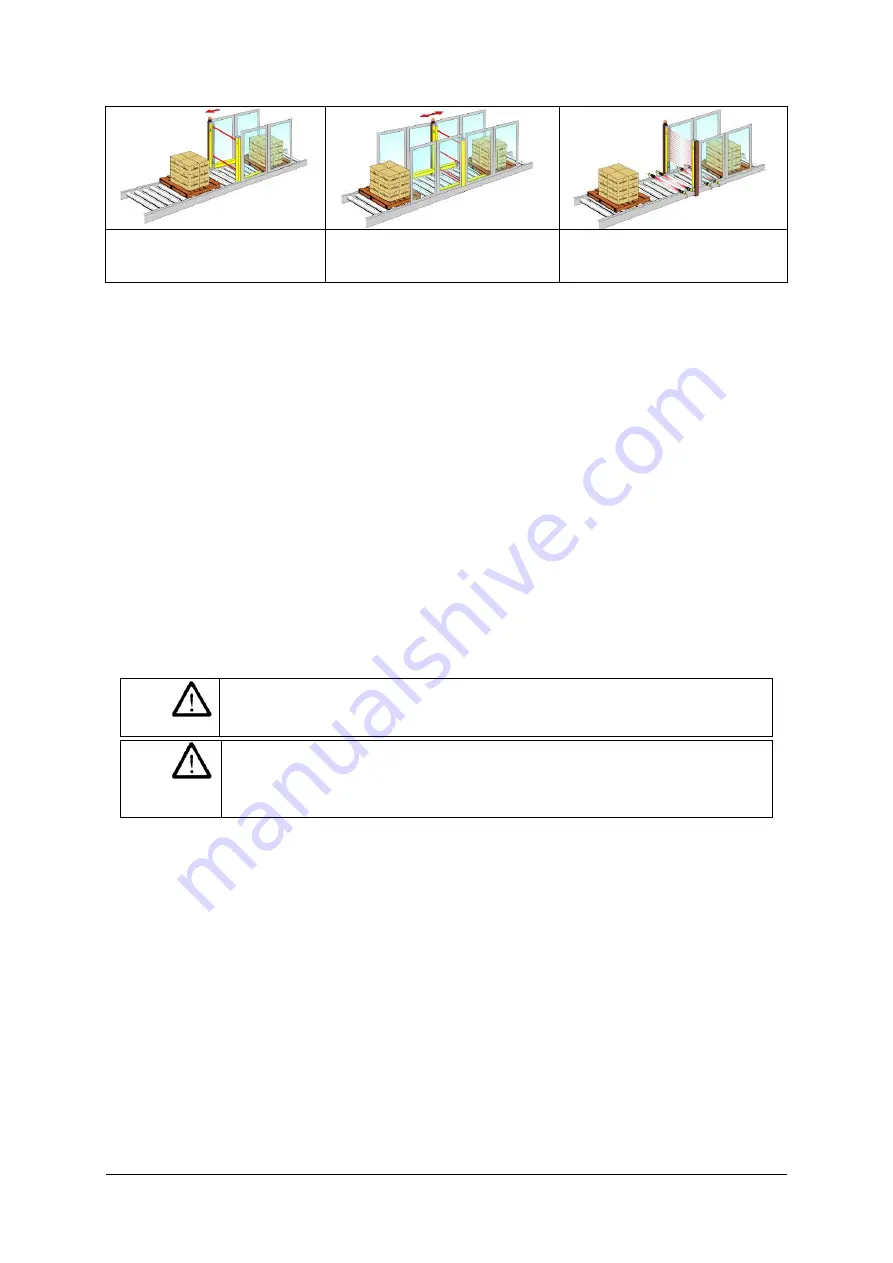
OPERATING MANUAL
PSEN op2H-A series
L-Version with integrated
muting sensors for muting in
one direction
T-Version with integrated muting
sensors for muting in two
directions
Linear version with external
muting sensors
Fig. 39 – Application examples for the muting function
•
In accordance with the applicable standards, the safety light curtain has two inputs
(MUTING1 and MUTING2) to activate this function.
•
This function is particularly suitable for cases in which an object, but not a person,
needs to pass through the danger zone under certain conditions.
•
It is important to note that the muting function represents a hazardous situation of the
device. So it must be applied only in keeping with the necessary preventive measures.
•
The muting sensors must be correctly positioned to avoid unintended muting becoming
potentially dangerous for the operator.
•
MUTING1 and MUTING2 cannot be activated simultaneously.
•
The muting status is displayed via an external muting lamp (which can be connected to
the light curtain via Pin 10 of the 12-pin M12 connector) and via various LEDs on the
user interface. If the muting function is ON, the LAMP and LEDs start to flash.
•
During installation, ensure that the lamp is positioned so that it is as visible as possible.
•
If the external lamp is broken and/or not connected, a muting call will result in a
SAFETY BLOCKING CONDITION and the relevant error message will be displayed.
Particular attention should be paid to the choice of configuration, as
an incorrect configuration can cause the muting function to operate
incorrectly and reduce the safety level.
The muting sensors must be arranged in such a way that the
muting function cannot be activated by an operator who happens to
pass through.
7.7.1 Disabling the muting function
The muting function can be enabled and disabled dynamically during operation of the PSEN
op2H-A. When disabled, no muting call is accepted at the inputs MUTING X and the safety
function is constantly active.
Users can deactivate the muting function during operation by applying 24 V at the DISABLE
signal (Pin 7 of the 12-pin connector).
7.7.2 Muting display devices
The corresponding display device (lamp) must be connected in order to use the muting
function. If this device is not present, the light curtain will switch to a blocked state due to a
defect.
Both incandescent lamps and LED lamps are permitted. If you are using an LED lamp, make
sure that the connection has the right polarity.
When the lamp is switched on, a lamp TEST is carried out as part of each cycle, to ensure
that any functional failure is detected. If the lamp is found to be broken, the light curtain will
switch to a safe state and a corresponding message is shown on the display (see Chapter 10
for further information on the lamp).
1003069-EN-03
41











































