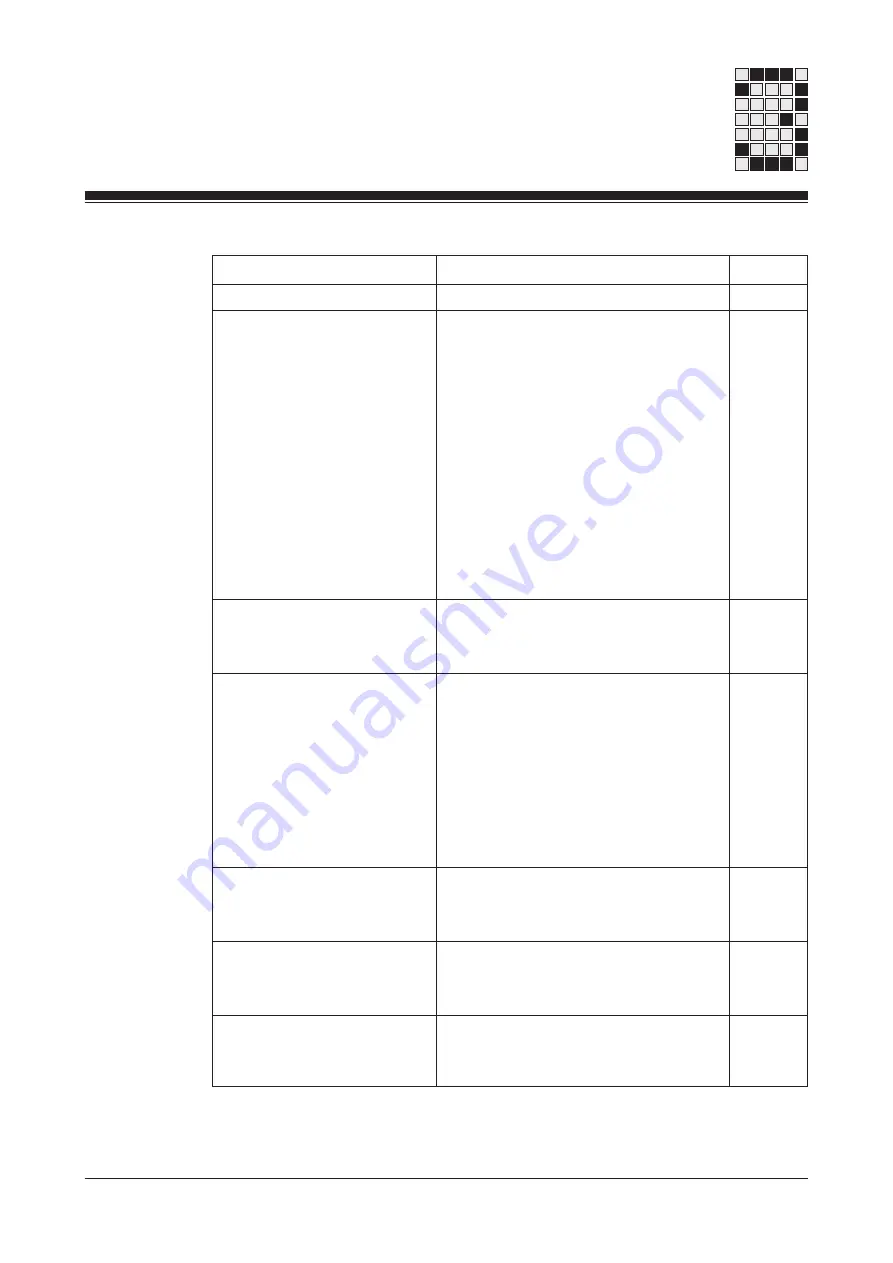
Electromagnetic Compatibility (EMC)
3-8
Installation Manual: PSS 3032
Check
Action
Done
During installation:
Earthed parts connected
Most important are the
correctly?
connections to base module
racks, racking bars, earth
conductors and earth bars.
Inactive metal parts should be
connected over a wide surface
area and earthed to a central point.
With insulated metal: Remove
insulation or use special
contact fixings. Protect the
connection from corrosion. Connect
the cabinet doors to the body of
the cabinet using earthing straps.
Are the cables laid
Separate cables into groups.
correctly?
Supply and signal leads
must be laid separately.
Are the shields connected
Use shielded cables for analogue
correctly?
and data leads.
Use metallic plugs.
Connect cable shields to earth bar
at point of entry to cabinet.
Connect cable shields over a wide
surface area and with low
impedance.
Equipotential bonding
Equipotential bonding cables
carried out?
should be laid if the installation
extends over a wide area.
Are inductive loads
Inductive loads not switched by
switched?
the PSS 3032 must be wired
with suppression elements.
24 VDC power supply?
The power supply must conform to
DIN VDE 0551 / EN 60 742 and
DIN VDE 0160.
Summary of Contents for PSS 3032
Page 2: ...Programmable control systems PSS PSS 3032 Installation Manual Item No 19 891...
Page 7: ...Introduction 1 2 Installation Manual PSS 3032 Notes...
Page 24: ...Installation Manual PSS 3032 5 3 Notes...
Page 39: ...Connecting the Inputs and Outputs 5 18 Installation Manual PSS 3032 Notes...
Page 41: ...Interfaces 6 2 Installation Manual PSS 3032 Notes...
Page 43: ...Appendix 7 2 Installation Manual PSS 3032 Notes...
















































