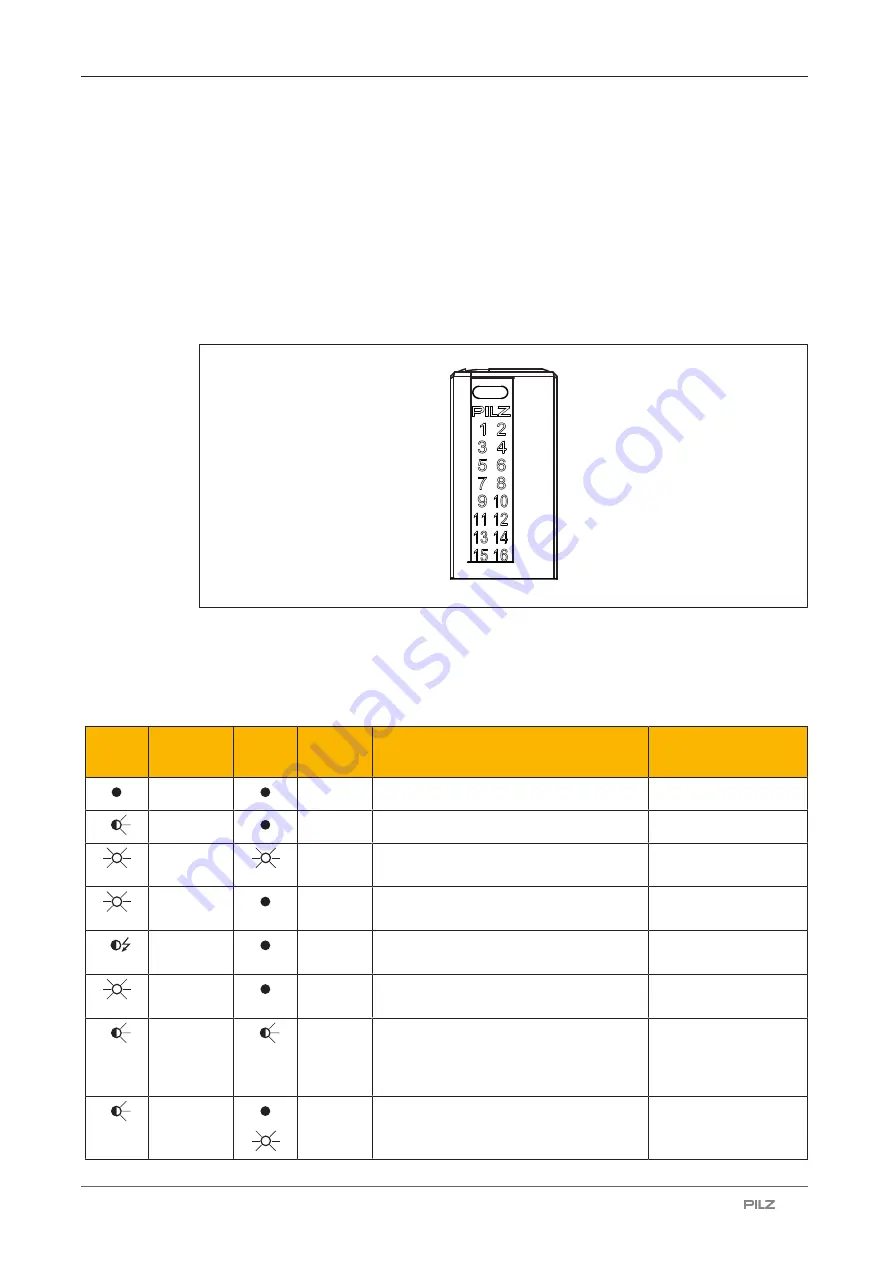
Operation
Operating Manual PSS u2 ES 4DO R 8A
1004548-EN-03
| 21
8
Operation
The status of the module is displayed via a red and a green LED. The status of the termin-
als is displayed via a green LED. If there is a module error, the module status display will
light up red. The error will be signalled to the head module and will be entered in the head
module's diagnostic log.
8.1
Display elements and messages
Only the LEDs at the terminals 1, 5, 9, 13 are active.
[1]
[2]
Legend
[1] Module status display
[2] Terminal status display
The module can detect the following errors:
[1]
Colour [1]
[2]
Colour
[2]
Meaning
Further information
--
--
Module not ready for operation
Green
--
Module ready for operation
Green
Green
Module in operation and the relay con-
tacts are closed
Green
--
Module in operation and the relay con-
tacts are open
Red
--
Configuration error: Module was inser-
ted in the wrong slot.
Red
--
Internal error/firmware update
See module's dia-
gnostic log
Red
Green
The module status display and the ter-
minal status display on the relevant out-
put flash synchronously
Short circuit/overload/undervoltage
See module's dia-
gnostic log.
Red
Green
Temperature error: too warm (1)/warn-
ing, e.g. undervoltage
See module's dia-
gnostic log








































