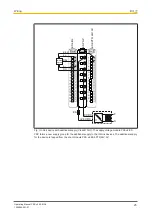Exchanging an IO-Link device
Operating Manual PSS u2 ES 4IOL
1004880-EN-01
16
5
Exchanging an IO-Link device
A device's configuration can be saved in the master (see section entitled "Saving the device
configuration" under
Configuration options [
14]
). It can then be written to the new
device when a device is exchanged during servicing.
Prerequisites
}
The device's configuration has already been saved in the IO-Link master ("Upload" set-
ting).
}
The master port containing the device to be exchanged has been configured as follows:
– "Operating mode" -> "Fixedmode"
– "Save the device configuration" -> "Download"
The master configuration is described in the online help.
Procedure
1. Remove the device you wish to exchange
2. Connect the new device to the master module. The configuration saved in the master
module is written to the device.
INFORMATION
Should the device already contain a configuration, this will be overwritten
during any download.