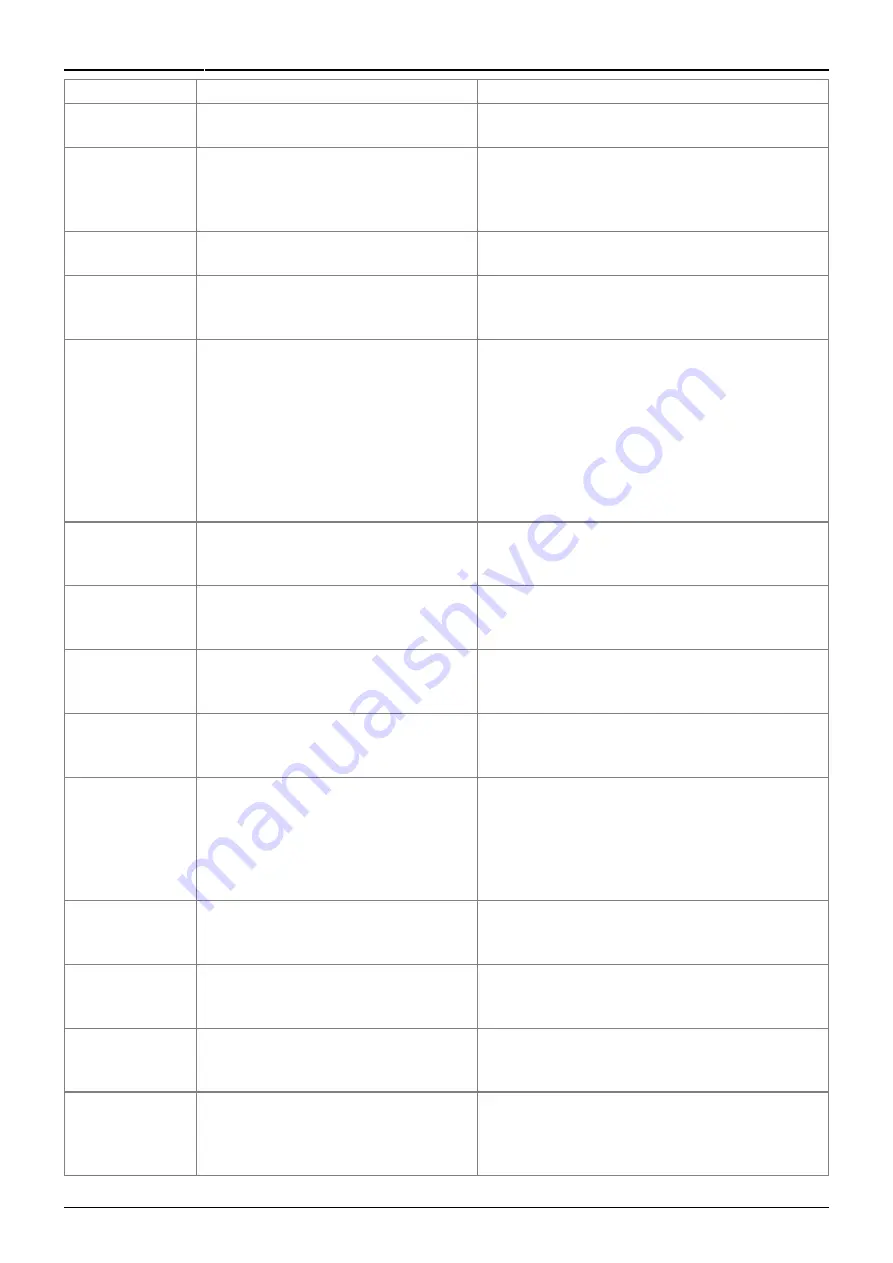
Last update: 2022/07/04
07:53 (UTC)
slackwarearm:inst_sa64_rk3399_rockpro64 https://docs.slackware.com/slackwarearm:inst_sa64_rk3399_rockpro64
https://docs.slackware.com/
Printed on 2022/07/05 14:37 (UTC)
Item
Specification
Notes
4GB version
The RockPro64 (2GB version may work but
hasn't been tested)
Pine64's own
There is a cheaper alternative, but this
version is recommended. Note that the link
here is for the EU version - a US version is
also available in the Pine64 store
8GB minimum capacity, Class 10
(fast speed), good quality make
Used as Slackware's /boot partition
Must accept Micro SD cards
Used to write the Bootware on your host Linux
computer. This isn't required if your host
computer has a Micro SD card reader.
PL2303 chip. Other models may
work, but this one has been tested.
If your model has the option to set
voltages, ensure 3volts is set!
Optional: This document covers installing
using an HDMI monitor (you can find
information about the Serial/UART adapter at
the foot of this document), but a USB to
Serial/UART adapter is recommended if you
want to access the Boot Loader and Linux tty
(serial line) remotely. The serial adapter is
also required for developers needing to debug
the boot process.
Jumper or
Dupont cable
See images below
This is to bridge the pins required for initial
firmware deployment and/or Hardware Model
recovery
Many models will work, but this one
has been tested.
For a simple installation you require either
storage attached to a USB interface, or using
the SATA PCI card (see below).
PCIe to dual
SATA 3.0
Interface Card
PINE64's own
You can use this or the USB to SATA adapter
(see row above)
PCIe to quad
SATA 3.0
Interface Card
MZHOU / Marvell chipset
If you would like to use SATA storage, this is
the recommended interface card
The Kingston-SA400S37-240G has
thoroughly proved itself in the
Slackware ARM build infrastructure -
most build machines use these, but
any SSD or spinning hard disk
should work
Will contain the Operating System. You can
install to other storage, but this
documentation covers this particular
configuration only.
Pine64's own
Optional
Pine64's own
Either a heat sink or fan are required. Some of
the cases have built-in heat sinks, so check
the options
Pine64's own
Optional - depends if you use the SATA PCI
card and choose to power the drives from the
board (see notes below around stability)
Real Time Clock
('RTC') battery
holder
Pine64's own
An RTC is used to keep the time when the
Hardware Model is powered down. This is
recommended but optional. Time can also be
set via NTP once the OS has booted.






















