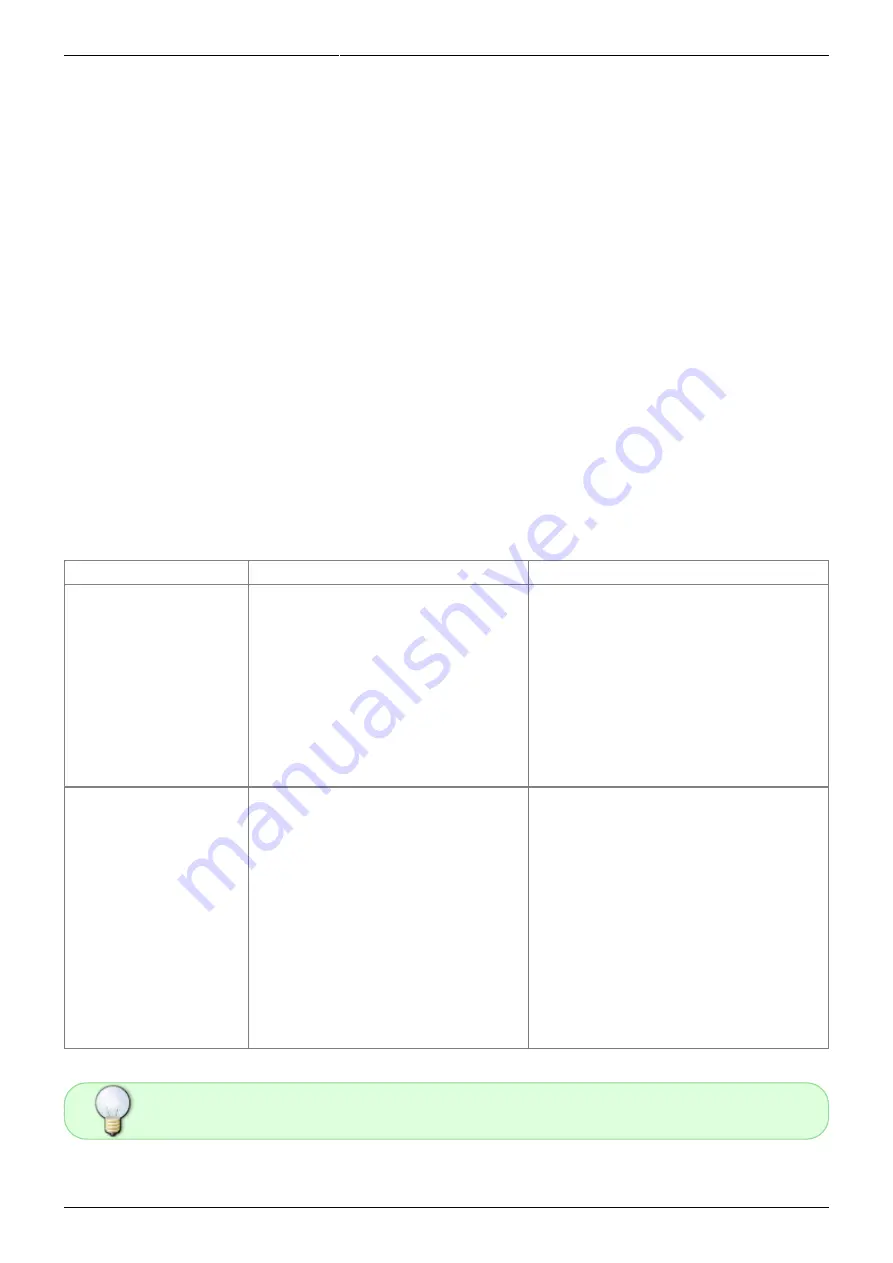
2022/07/05 14:37 (UTC)
3/36
Installing Slackware on the RockPro64
SlackDocs - https://docs.slackware.com/
Notes on storage setup
The setup documented here (2.5“ SSD connected to a USB-to-Serial adapter for power and data) has
proven stable for this author.
However, powering spinning 3.5” SATA drives from the RockPro64 directly have resulted in instability
of the hardware. This was resolved by powering the drives and CPU fan from an external power
supply. The Slackware AArch64 primary build machines run with this power configuration and have
proven stable over time.
eMMC
From the factory, your RockPro64 may contain an eMMC storage module. During the development of
Slackware AArch64, it was found that the life span of these storage modules is short which makes
them inappropriate for housing an Operating System. Whilst it's possible to use eMMC with Slackware,
this documented installation process does not provide a supported path and the eMMC should be
removed.
Computing / Network Environment
Item
Specification
Notes
Host Computer: an
Internet-connected
computer running an
existing Linux
distribution
Preferably a full installation of
Slackware x86/64, but any
distribution that can provide the
required Python environment and
HTTP server module. The Host
Computer needs approximately 5GB
free storage to download the
required software assets. You must
be able to obtain root access to
this Host computer.
This will be used to download the
Slackware distribution from the
Internet, and serve the RockPro64
client to install Slackware over the LAN
(Local Area Network).
Network DHCP server
Provide an IP address and routing
information for the RockPro64 to be
able to contact the Linux Host
Computer (to download the
Slackware tree) and the Internet (to
set date via NTP)
This document expects the RockPro64
to be able to obtain an IP address via
DHCP over the LAN. However, you can
also manually configure an IP address
once the Slackware Installer has
booted (note that a lack of DHCP
server will stall the Installer by several
seconds). You could also copy the
Slackware media to a USB stick and
install from there. This is outside of the
scope of this document, however
describes how to set up a
simple DHCP service on Slackware.
Most home routers equipped with Ethernet ports provide a DHCP server which should
suffice for this setup























