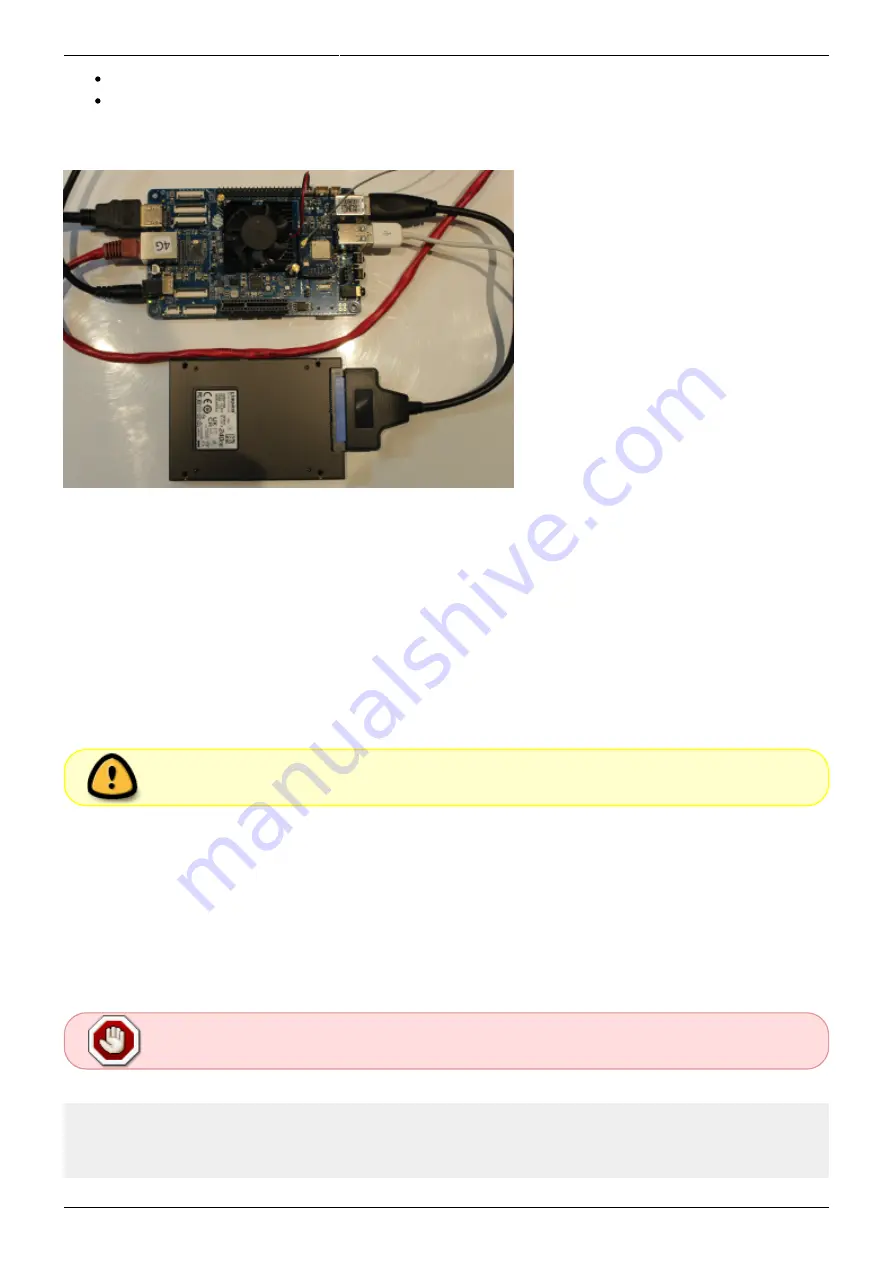
2022/07/05 14:37 (UTC)
5/36
Installing Slackware on the RockPro64
SlackDocs - https://docs.slackware.com/
Connect the HDMI cable
Connect the USB keyboard and mouse
The basic hardware setup is complete.
Software and Network Environment Setup
In this section, we'll prepare the Linux Host Computer to receive and download the Slackware assets
required for the installation.
1. Downloading the Slackware Linux AArch64 Distribution and Installation Assets
The '$' prefixes in the commands indicates the shell prompt - it's not to be
typed/copied
Open a shell on the Linux Host Computer.
Prepare a directory to hold and serve the Slackware Distribution
We'll download the Slackware Linux distribution into a directory named 'slackware'.
The contents of this directory will be served via an HTTP server to the LAN (Local Area
Network), so only place the Slackware assets here.
$ cd ## returns to the root of your home directory
$ mkdir slackware
$ cd slackware


























