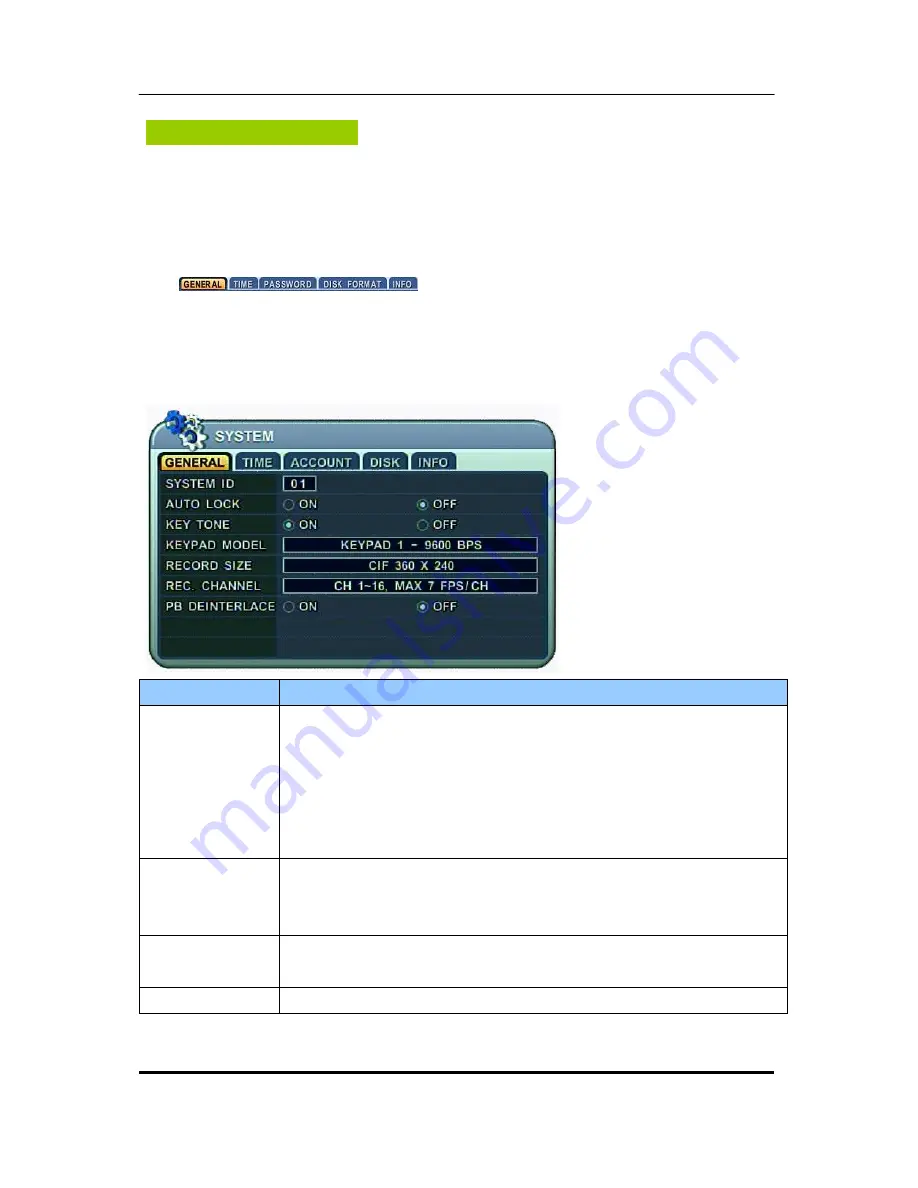
38
DIGITAL VIDEO RECORDER
System Setup
1. GENERAL
1
.
Use Direction buttons [
] to select “SYSTEM” menu. Then, press [ENTER]
button.
2
.
Use Left/Right buttons [
] to select on TAP menu
(
).
3
.
Use Down button [
] to specify the detail.
4
.
Use
[-, +]
button to change the value.
5
.
Save changes
and exit the menu, press
[ENTER]
button.
Exit the menu
without making changes
, press
[CANCEL]
button.
ITEM
ADJUSTMENT
SYSTEM ID
To select the DVR to be controlled with the remote controller, press and hold
the DVR ID button. While holding the DVR ID button, press the appropriate
DVR ID number. For example, enter 05 for DVR ID 05, enter 43 for DVR ID
43, and such.
Set the ID of IR controller on “00” to control DVRs at the same time,
whatever DVR ID are.
AUTO KEY LOCK
The DVR locks all the buttons after three minutes of inactivity like a
Screensaver. The buttons can be unlocked with the user password. Default by
“OFF”.
KEY TONE
By default, the DVR emits a beep every time a button is pressed. Set the key
tone to off to turn button beep off. Default by “ON”
KEYPAD MODEL
Select Joystick Controller and Baud Rate.
Keepsafe Alarms Ltd
044 93 72168
Parsonstown, Mullingar, Co. Westmeath.
www.keepsafealarms.ie
















































