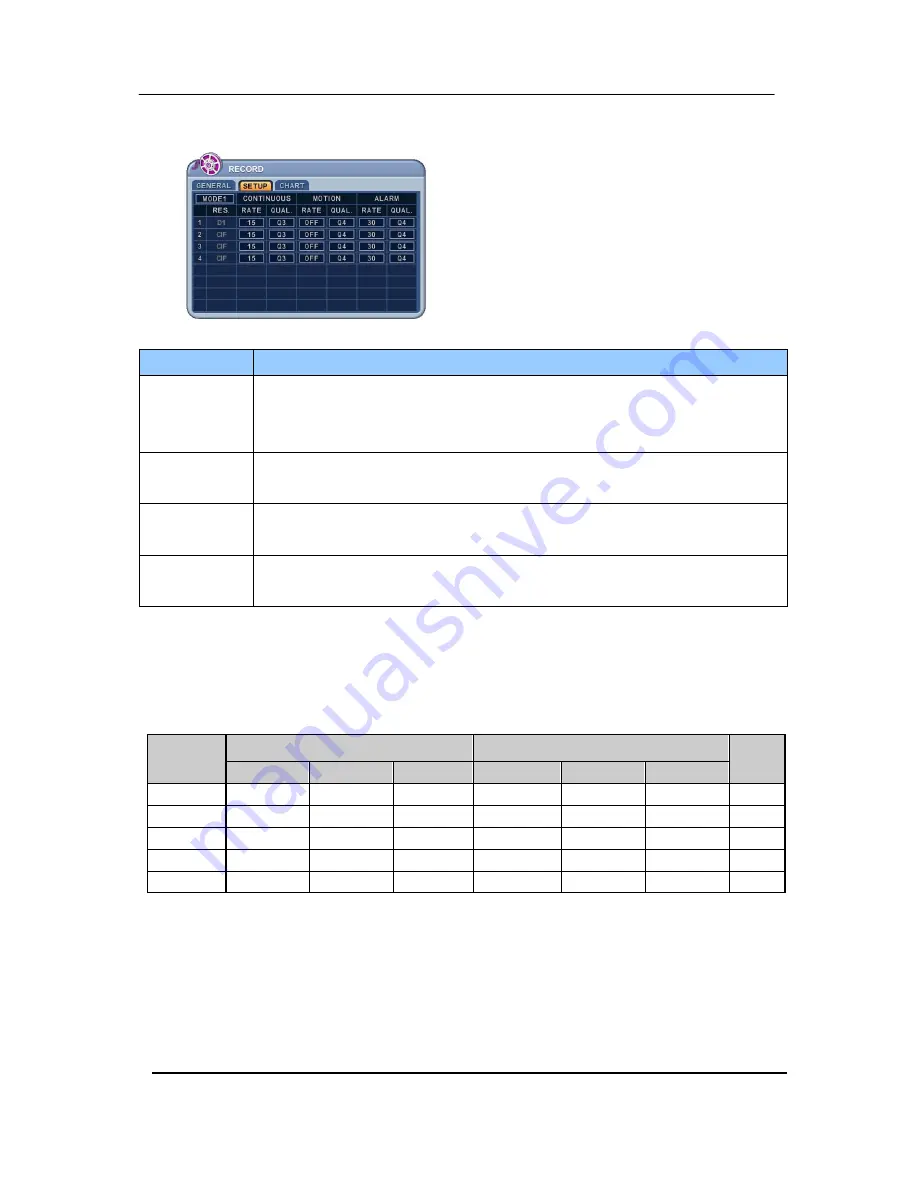
27
MOBILE
DIGITAL VIDEO RECORDER
4.2. Advanced Set Up
ITEM
ADJUSTMENT
RATE
Select recording speed for each camera.
: Recording resolutions is changed to Frame, Field and CIF mode.
<Refer to System >
QUALITY
Specify the record picture quality for each camera.
ULTRA
SUPER
HIGH
MIDDLE
LOW
MOTION
Select Motion Recording ON or OFF. Camera does not record under
normal conditions. It is discussed on EVENT Section.
ALARM
Select Alarm Recording ON or OFF. Camera does not record under normal
conditions. It is discussed on EVENT Section.
<Note> Press [MENU] button on each Item at first line to apply all setting for the rest
channel. Each(MODE1 to MODE8) recording modes are customizable in Advaced Menu.
Please see Page 17.
< Approximate File Size>
Quality
NTSC
PAL
UNIT
720x480
720x240
360x240
720x576
720x288
360x288
LOW
5.1
3.2
2.0
6.1
3.8
2.4
KB
MIDDLE
7.2
4.5
2.8
8.6
5.4
3.4
KB
HIGH
10.2
6.4
4
12.3
7.7
4.8
KB
SUPER
15.4
9.6
6
18.4
11.5
7.2
KB
ULTRA
24.6
15.4
9.6
29.5
18.4
11.5
KB
* It is calculated by theoretical, therefore it may be different depends on Video
Signals or other conditions in actual.
















































