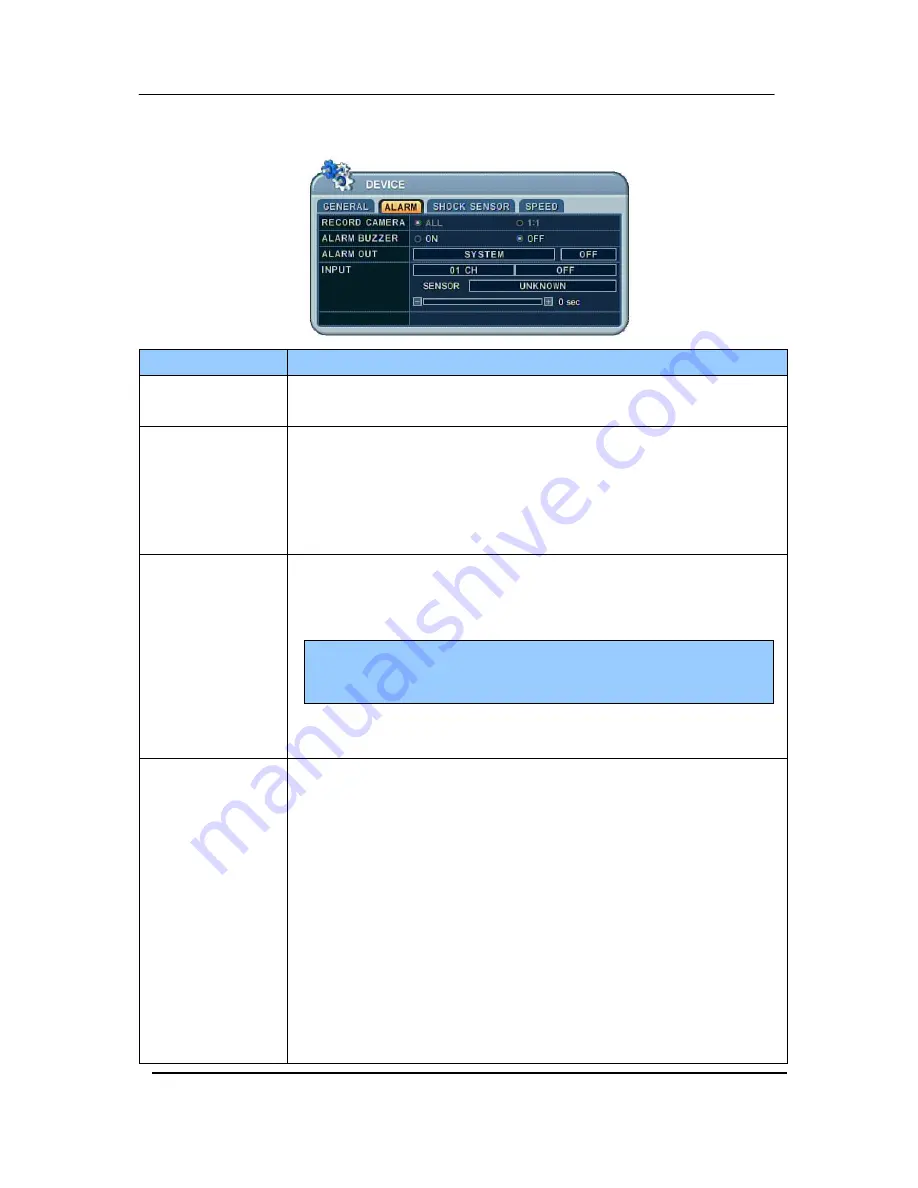
31
MOBILE
DIGITAL VIDEO RECORDER
5.2. ALARM
ITEM
ADJUSTMENT
RECORD
CAMERA
ALL: Start to record All Alarm “ON” channel if there is any
Alarm signal is triggered.
ALARM BUZZER
ON: The buzzer Sounds if an alarm is triggered. The buzzer will
sound for the duration of the RECORD TIME. This buzzer related
with Alarm Out. Please configure Alarm Out “ON” for Alarm
buzzer.
OFF: Disables the ALARM BUZZER function.
ALARM OUT
Configure which relay will be triggered when an alarm is
activated per camera. Select from four available options:
Video Loss, Motion, Alarm ALL, Each Alarm, System.
Press [Cancel] button to stop Alarm Out.
It will be cleared by an order: Alarm>Motion> Video Loss
INPUT
Select alarm channel you want to configure by using (-,+)
buttons.(1~4)
Select the input type or turn of the alarm of each channel.
Select the name of the alarm or leave it unknown when
accurate name is not found in the selection.
[Unknown, Front Door, Rear Door, Turn Left, Turn Right, Breaking,
Emergency light, Lengthy stop, Emergency]
User can choose name of the sensors among them.
[N.O., N.C.] : Default sensor setting
* N.O(Normal Opened) : ex) Opened door is default for the alarm.
* N.C(Normal Closed) : ex) Closed door is default for the alarm.
Set up the input reference duration of the alarm.
<Note> If “System” is selected, the relay will be triggered when
System has problems such as HDD FAIL, Power loss etc.
















































