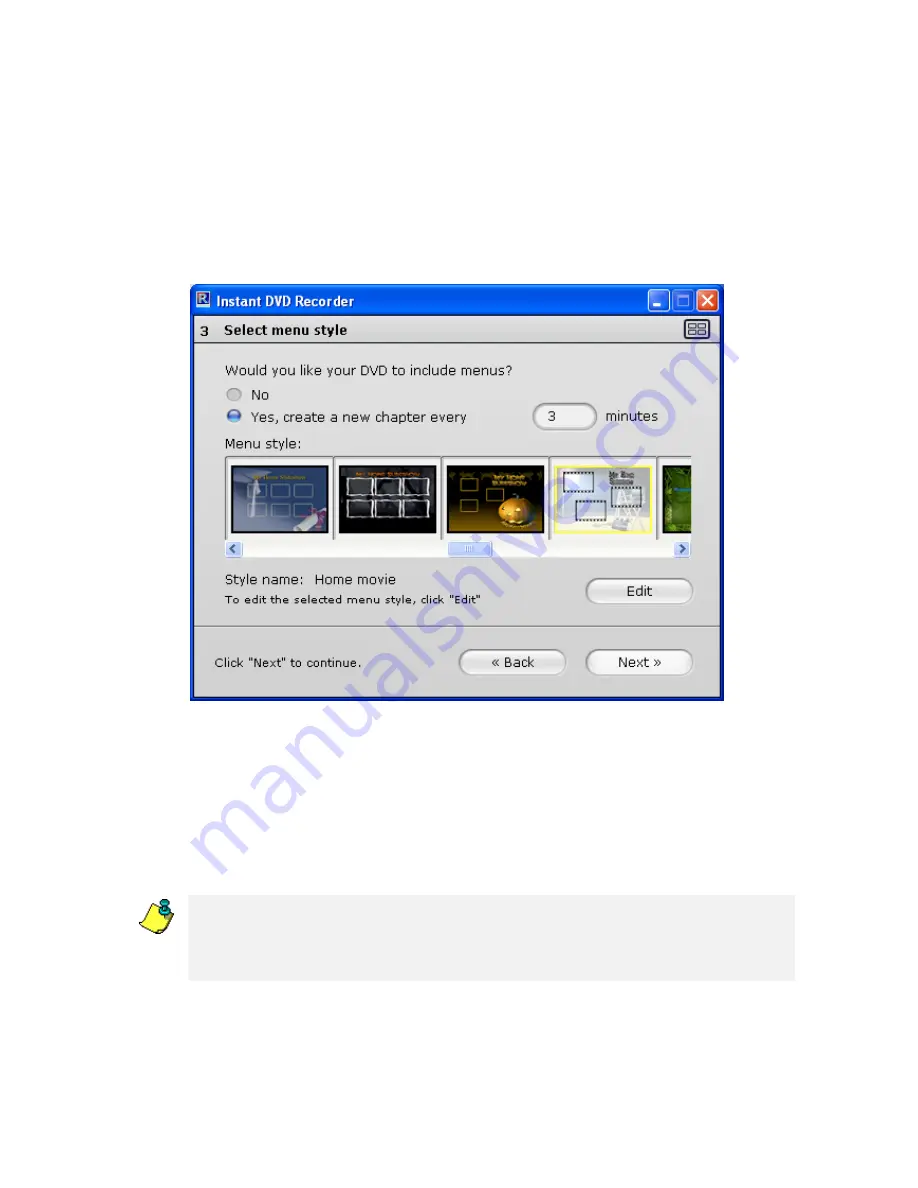
Window 3: Select menu style
In this window you can decide whether you want to create a menu and thus divide your
DVD into individual chapters or whether you would like to burn your video film to the
DVD as a single movie file with no menu.
If you choose a menu, then this window also provides you with the possibility of
selecting and/or modifying a menu design. In this case a thumbnail of the first scene of
each chapter is shown before a background picture. Later on, when watching the DVD,
you can start the respective scene by selecting a thumbnail.
Would you like your DVD to include menus?
If you prefer not to have your video divided into individual sections, then please select
No
. No any other settings will be required in this window.
However, if you wish to have your video partitioned into individual chapters, then
please select
Yes, create a new chapter every x minutes
and enter the time interval into
the open field in minutes according to which a new chapter should begin in each case.
The Instant DVD Recorder automatically determines how many chapters will result
from the chapter length which you indicated. Since partitioning into more than 99
chapters is not possible, you may be required to increase the minutes for the length of
the individual chapters, thus automatically reducing the number of chapters.
User’s Guide
9









































