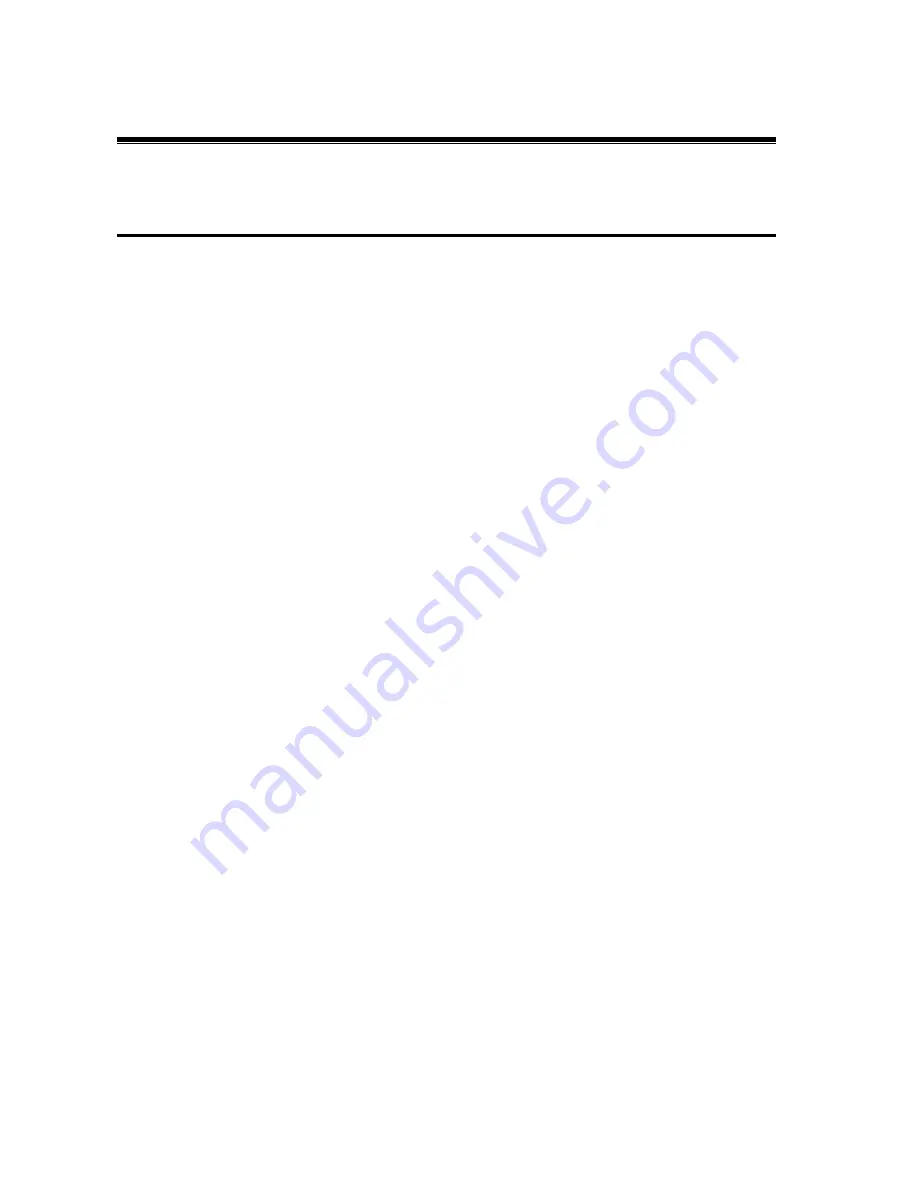
Finish Recording
F
INISH
R
ECORDING
A range of further options is displayed after the DVD recording is successfully
completed:
If you wish to restart the Instant DVD Recorder to record a DVD from a new source,
click on
Start over
.
Click on
Exit
to close the Instant DVD Recorder.
If you recorded your DVD recording using the Direct-to-Disc Wizard, then you can
select the option
Next time start in Advanced Mode
in order to go directly to Advanced
Mode the next time you start the Instant DVD Recorder.
If you recorded your DVD in Advanced Mode, then you can select the option
Next
time start Direct-to-Disc Wizard
in order to call up the Direct-to-Disc Wizard directly
the next time you start the Instant DVD Recorder..
Congratulations on recording your own DVD using the
Instant DVD Recorder!
16
Instant DVD Recorder




































