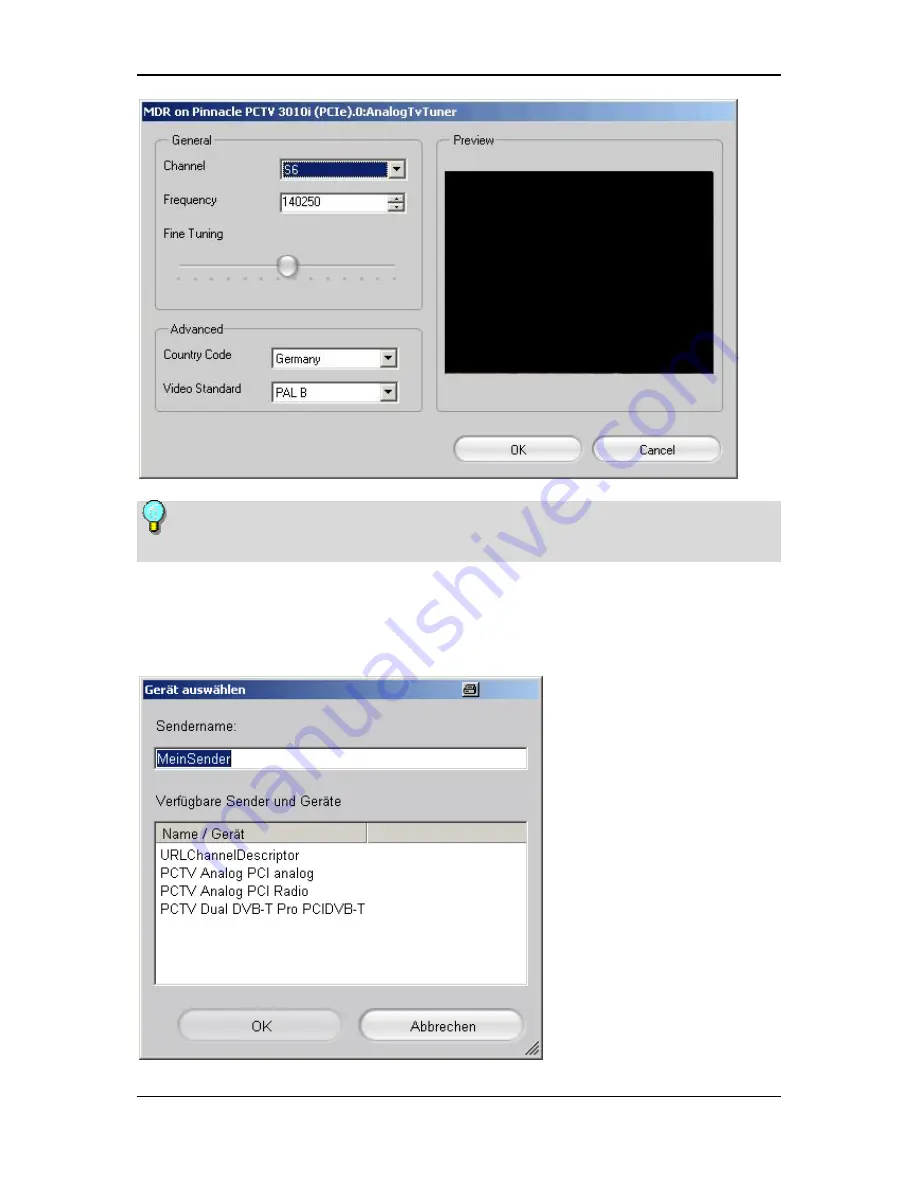
Advanced Settings
Note that depending on the channels selected (TV channels or radio stations,
analog or digital), only a few to the settings listed as follows can be configured.
Adding a channel
After clicking the
New
button, a window opens which displays the channel list
where you can add a new channel.
55
Summary of Contents for MEDIACENTER
Page 1: ...Pinnacle MediaCenter...
















































