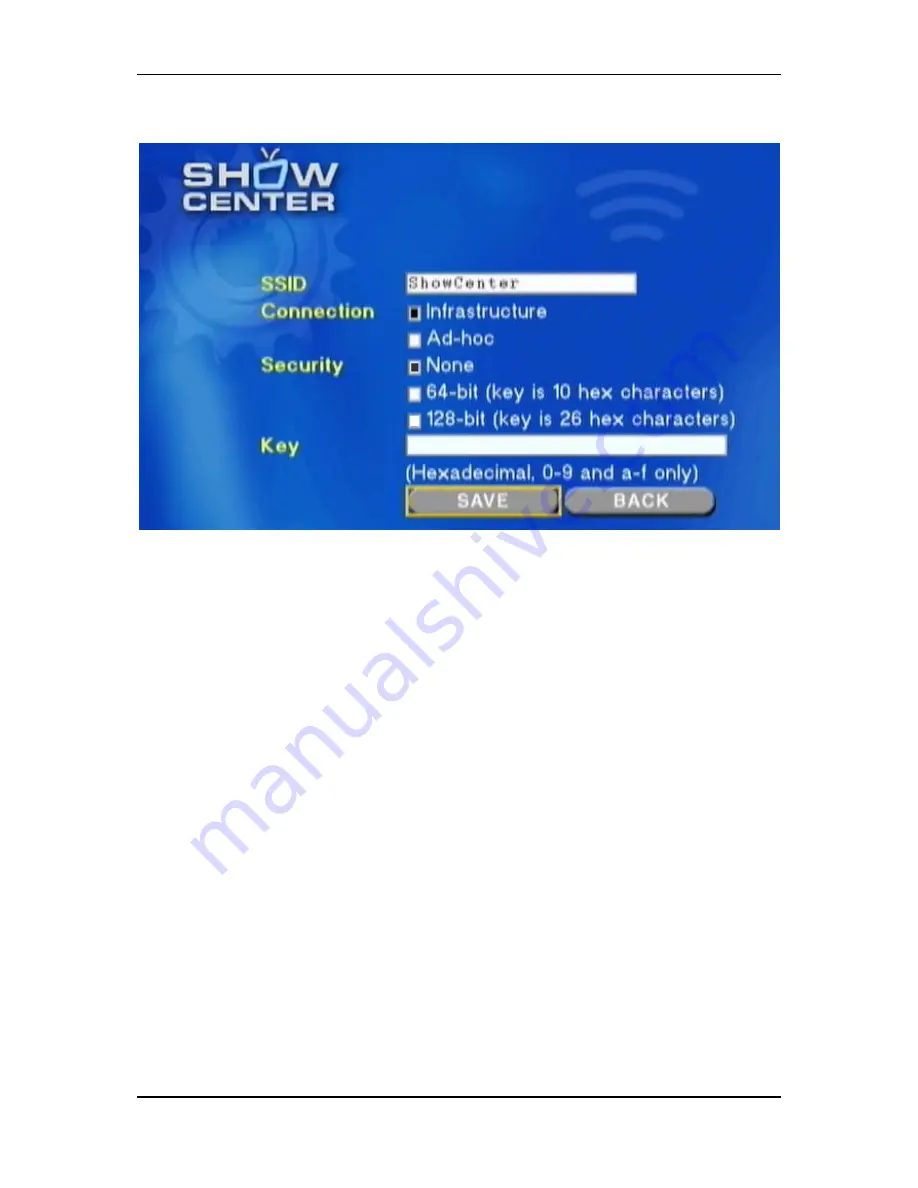
Set up Your ShowCenter System
After choosing the network, you see the following menu:
The network name (
SSID
) here has already been preset. Select the
Ad-hoc
check box if you are using a wireless direct connection. For a connection to an
access point, select
Infrastructure
. If you use WEP encryption (here
Security
)
in your network, select the key type and enter the key under
Key
.
When entering a hexadecimal key, you may only use the numbers 0 to 9 and the
lower-case letters a to f. The C/N key can be used to switch between upper and
lower-case letters and between letters and numbers.
After completing your entry, press the
SAVE
button. The ShowCenter Player
restarts and after a few seconds the Server Selection menu appears again. An
attempt is made to connect to the previously configured wireless network - this
may take a few minutes. When the connection has been made, the PCs on your
network, which have ShowCenter software running, are displayed on the right.
Select one of these PCs and press
OK
to connect the ShowCenter Player with
this server PC.
More Network Configuration Tips
Firmware updates
The latest versions of the ShowCenter software usually contain the latest version
of the ShowCenter Player firmware. This is automatically loaded after the
installation. After a firmware update, you may need to reconfigure a new
wireless network, since the current settings can be deleted by the firmware
update.
23
Summary of Contents for SHOWCENTER
Page 1: ...Pinnacle ShowCenter ...
Page 30: ......
Page 110: ......
Page 116: ......
Page 122: ......















































