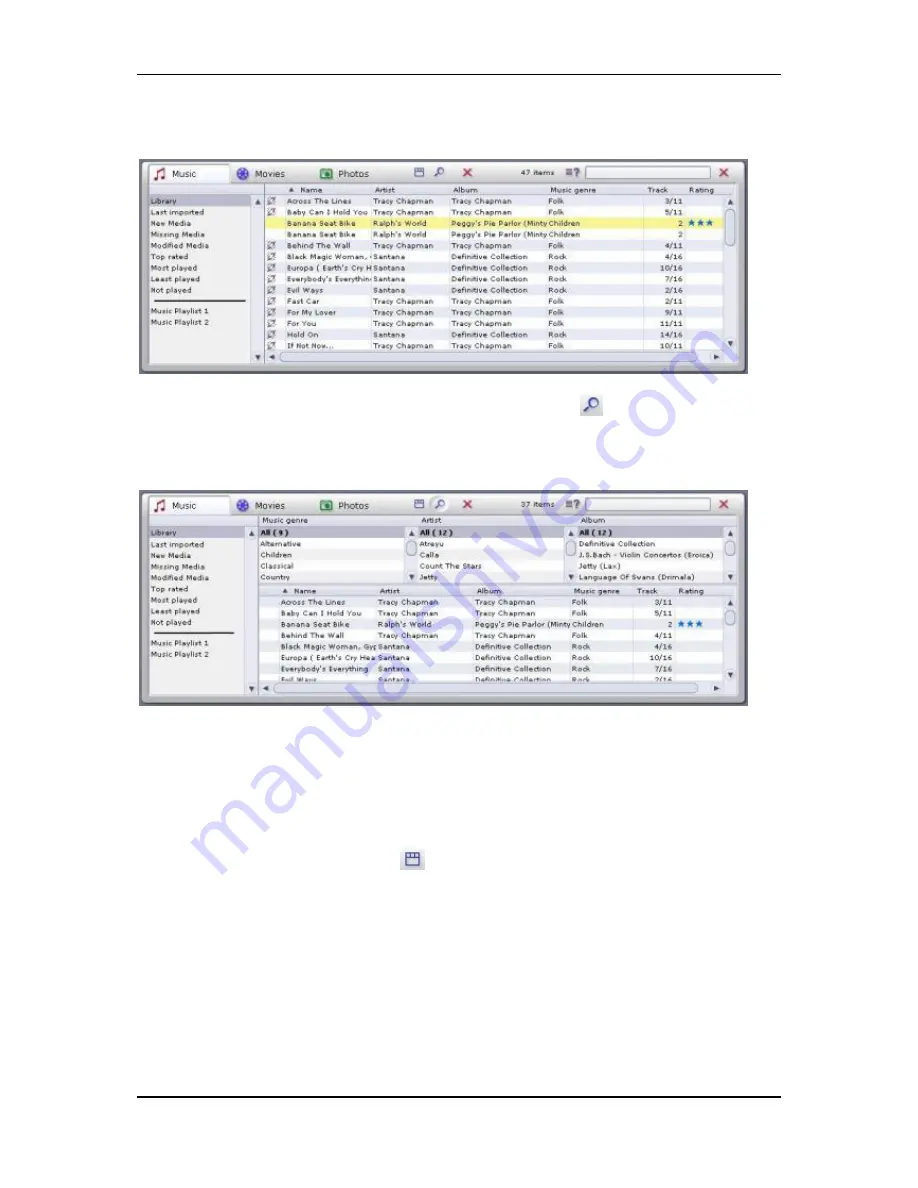
Pinnacle MediaManager
The Sort View in the Media Library
You can toggle the sort view on and off by clicking the
button to the right of
the tabs.
Clicking this button will split the list horizontally into two new sections.
The upper half of the list can be used to sort or filter the media files displayed in
the lower half. In other words, in the upper half you set a filter that selects which
files can be displayed in the lower half.
Example: You have activated the Music tab and now want to display all the
tracks in your database in the Soul genre.
You can open the menu with the
button and determine which columns
should be displayed in the sort view. We recommend listing photos, for
example, according to date.
33
Summary of Contents for SHOWCENTER
Page 1: ...Pinnacle ShowCenter ...
Page 30: ......
Page 110: ......
Page 116: ......
Page 122: ......
















































