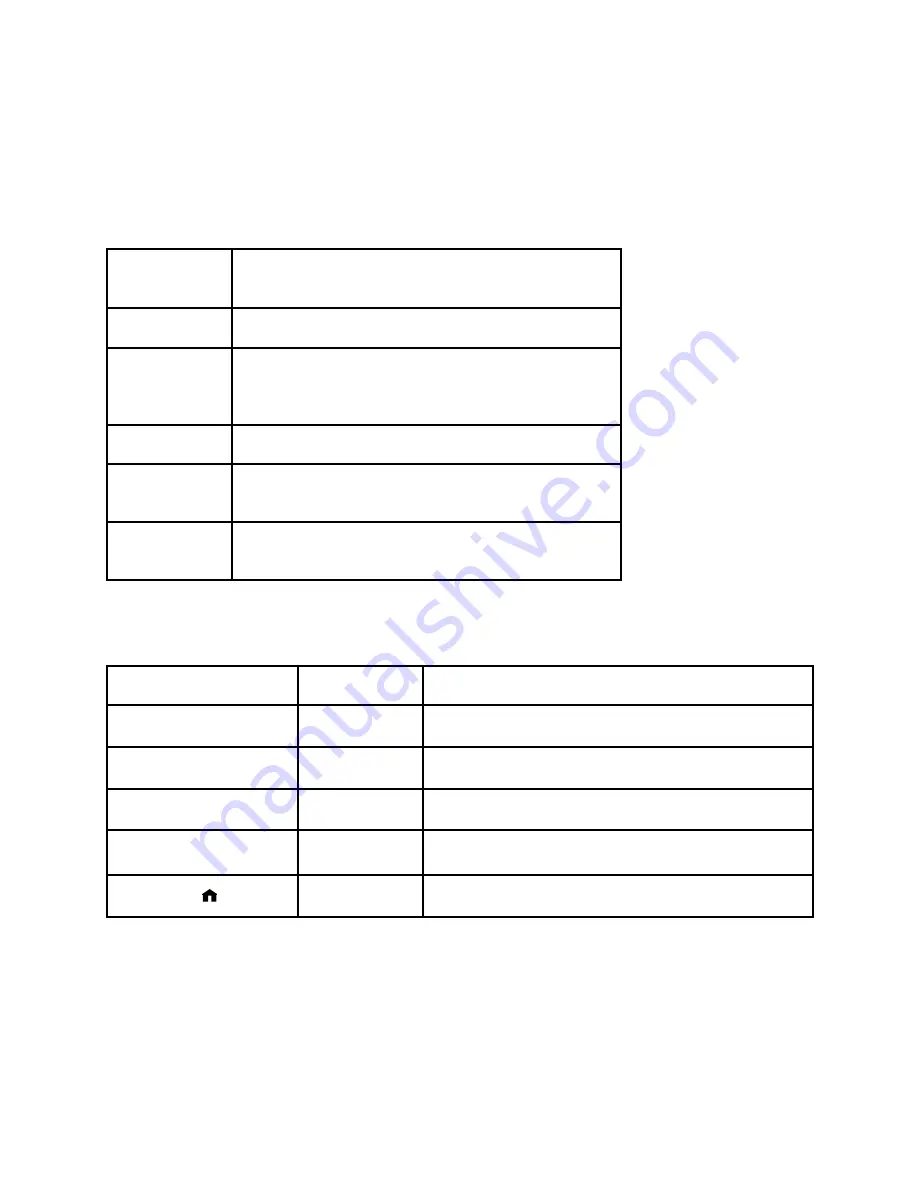
10
Scan Down
(Backward)
Scans or scrolls backward. (Same as the Previous Track
:
button on your
remote control.)
Alarm
Shows alarm settings; hold to set the alarm.
Snooze/Sleep
Press once to snooze the alarm by 7 minutes. Press repeatedly to set the
Radio to go to sleep in a chosen time interval (or press to cancel the Sleep
function).
Standby/Volume
Press to toggle Standby mode; turn to adjust volume.
Presets 1–6
Selects one of 6 different preset stations or playlists. Use with A-B-C button
to access the next set of six presets.
Preset Bank
Selects one of 3 “banks” of 6 presets, giving you access to a total of 18
presets.
Remote Control Buttons
You can also use your remote control with AM and FM radio as described below.
Button
Name
Action
56
Up/Down
Navigates through the list of frequencies line by line.
34
Left/Right
“FastBrowse.” Navigates through the list of frequencies in larger intervals.
4
Select
Selects an item and presents playback options.
4
Play
Begins playing current selection.
Home
Takes you to the Home Menu of your current music source.
Section 2:
Playing AM/FM Radio













































