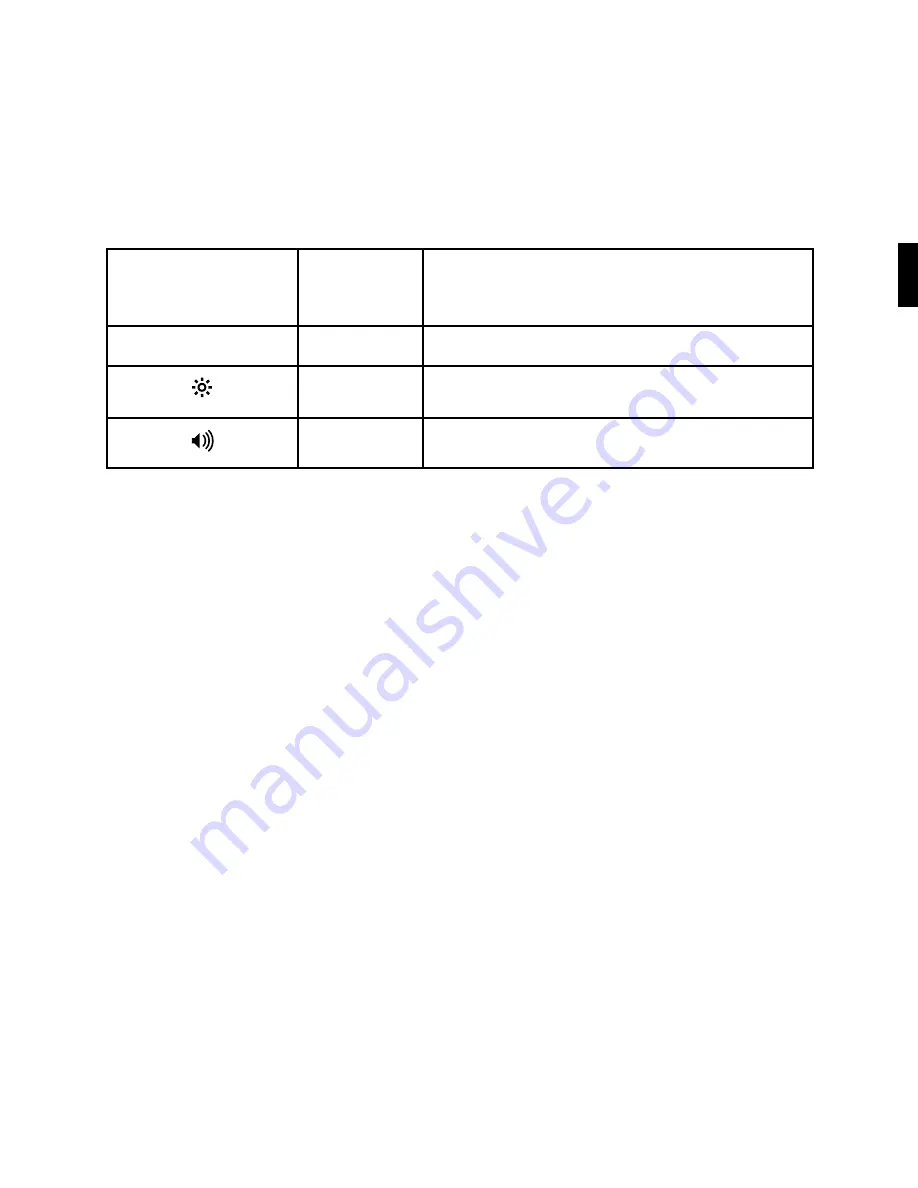
11
�
Back
Takes you one step backward while browsing music; similar to the Back
button on your Internet browser. Pressing Back repeatedly displays
information about the station currently playing.
�
Standby
Stops playback and puts SoundBridge Radio in standby mode.
Display
Adjusts display brightness, text size and fonts.
Volume
Adjusts the volume.
Storing Your Favorite Radio Stations to Presets
A Preset is a quick way to play your favorite music on your SoundBridge Radio. Any music you
can play on the SoundBridge Radio can be saved as a Preset. This includes AM/FM and Internet
radio stations, playlists, albums, tracks by a particular artist, and so on. The SoundBridge Radio
presets are not “source specific” — there are not separate presets for FM, AM and Internet radio.
This allows you to arrange your Presets any way you like, and gives you one-button access to
any source.
SoundBridge Radio supports 18 presets in three banks of six: A1–A6, B1–B6 and C1–C6. Press
the A-B-C button to access each set of six presets.
To program an AM/FM radio station as a preset, press and hold one of the Preset buttons while
listening to the station until you hear a beep. To change the name of the preset as it appears in
your display, see the “SoundBridge Radio Web Interface” chapter of this user guide.
Section 2:
Playing AM/FM Radio
2














































