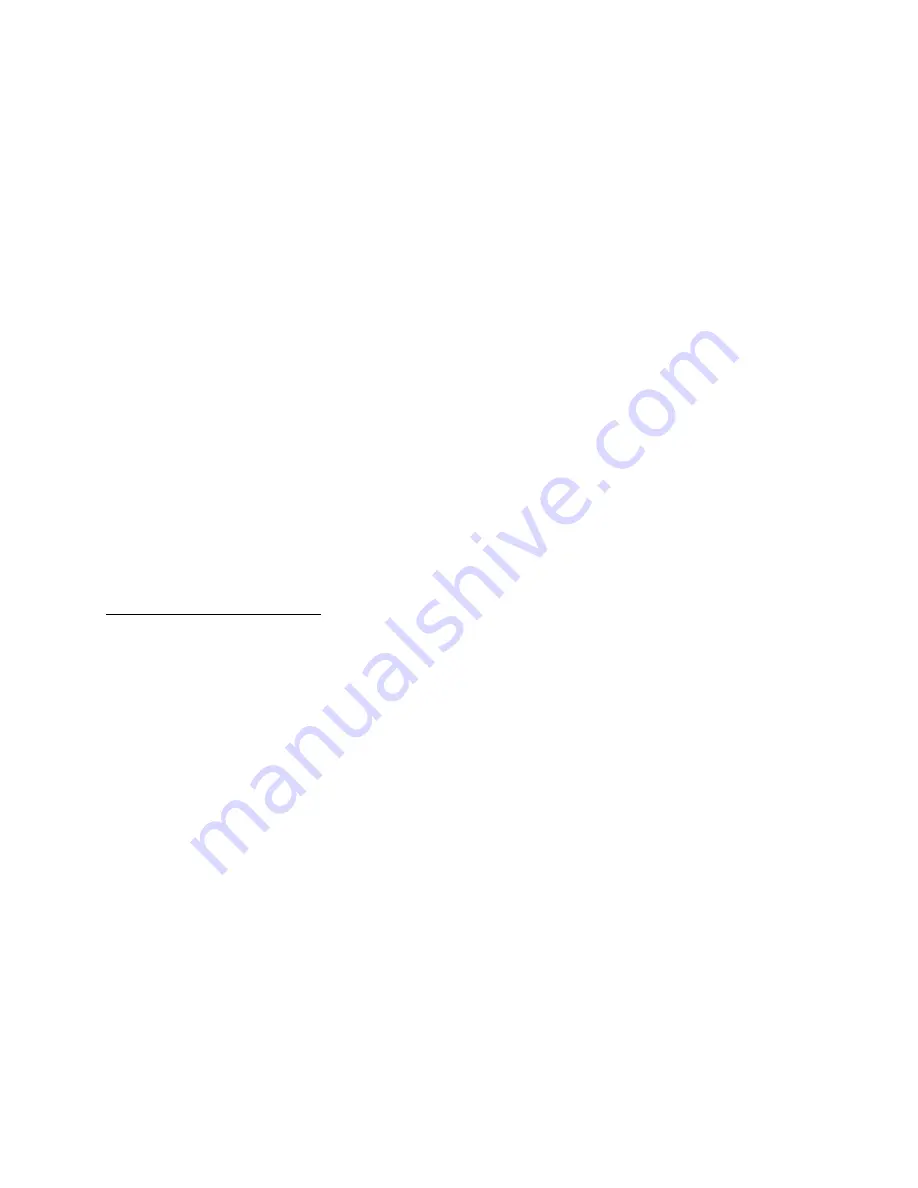
18
SECTION 4: SHARING YOUR PC OR MAC MUSIC LIBRARY
Introduction
In addition to playing AM/FM and Internet radio, SoundBridge Radio is a network music player.
That is, you can play music files that are stored on a computer connected to your Wi-Fi home
network. To browse, search and play these files stored on your computer, SoundBridge Radio
needs to receive data from software installed on the computer called a “music server.”
What is a Music Server?
To play the music files stored on your computer, SoundBridge Radio needs to receive data from
software installed on the computer that “serves” the music. This “music server” is responsible
for streaming the music to SoundBridge Radio. It is also responsible for sending the list of music
you have available to SoundBridge Radio (when asked), and performing searches of the music
library at SoundBridge Radio’s request.
The most common music servers are Windows Media Connect and Musicmatch. Roku
also offers a customized server (Firefly Media Server) available as a free download from
www.rokulabs.com/pinnacle. If you want to use a Microsoft PlaysForSure™ music service,
you must use Windows Media Connect. If you want to listen to the music you have in your
iTunes library, you must use Firefly Media Server.
Music Servers and SoundBridge Radio Features
SoundBridge Radio can play music from most Mac or PC music libraries, including WMA,
MP3, AAC, WAV and AIFF. It can also play DRM WMA (protected Windows Media Audio files)
purchased from popular online music stores such as Napster,
™
MSN
®
Music, Walmart.com, etc.
Although SoundBridge Radio can play AAC music, it cannot play the protected music that you
purchase from Apple’s iTunes online music store (Apple does not allow this).
You’ll want to start by launching a music server that is compatible with your SoundBridge
Radio. Compatible music servers include Windows Media Connect, Firefly, Musicmatch
and others. If you want to use a PlaysForSure
™
music service, you must use Windows Media
Connect as your music server. See the following table. Music servers behave differently with
SoundBridge Radio’s user interface features.
Section 4:
Sharing Your PC or Mac Music Library
















































