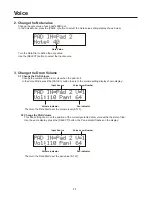6. Play along with Click Voice
Press [CLICK] button to start the metronome. The click 's LED flashes.
Click LED
To turn off the metronome, press the [CLICK] Button again.
7. Change the Drum Kit
Press the [KIT] button to select a different Drum Kit with song.
Drum Kit Number
Then turn the Data Dial to select the drum kit number (1-30).
(When a song is started, the kit number will shift to its default automatically.
If you want to use another kit, you can change it when the song is playing.)
Play Song
11