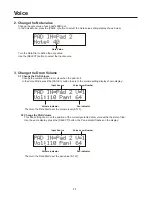Turn the Data Dial to select other functions to the trigger from the input source.
" ": The drum pad is used as normal pad operations.
" ": Switch the click sound on/off
" ": Assign the playback function to the current Song.
" ": Assign the playback of the pad of the pad song
Caution: If there is more than two pads be assigned to pad song, and tap another pad when
one pad song is playing, the pad song will stop immediately and other pad song will start.
Also when pad song is playing and you change the parameter if this page and the next page,
the song will stop immediately. This function can't be use when recording.
5. Select Pad Song
This pad song function is assign the pad song number when the trigger type of the pad's pad song.
In the Voice Mode, press the [PAGE +] button to select the song setting display shown below :
Turn the Data Dial to select the song number (1-54) that is assigned to the pad song.
Use the same display, press the [SELECT] button, the repeat indicator flashes in the display,
then turn the Data Dial to assign repeat playback of the song or normal play.
6. Adjust the Reverb
In the Voice Mode, press the [PAGE +] button to select the reverb setting shown below:
Turn the Data Dial to set the reverb value (0-127).
When the reverb value is set to 0, it will no reverb, large values will increase the amount of
reverb applied to the voice
Voice
4. Change the Pad Function
ress the [PAGE +] button to select the function setting display shown below:
In the Voice Mode, p
18