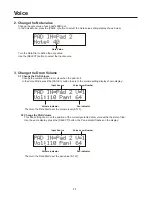Song recording lets you record data, produced as the drum kit is played to the sequencer
in real-time (one track at a time). All MIDI channels are recorded simultaneously.
1. Select the User Song
Press the [RECORD] button to enter the record mode:
2. Set the Track
Press the [PAGE +] button, the display shown below:
Then turn the Data Dial to select a track 1 or 2 for recording.
* User Songs contain 2 tracks that can be recorded to.
3. Get ready to record
Press the [PAGE +] button to ready to record :
Turn the Data Dial to set the User Song number (no.51-54) that you want to record to.
* Only User Songs no.51-54 can be used for recording.
* User song that already has recorded data in tracks can't be recorded to.
" " The tracks in the user song is empty.
" " Track 1 already has recorded data.
" " Track 2 already has recorded data.
" " Both track (1&2) already has recorded data.
Song Recording
20