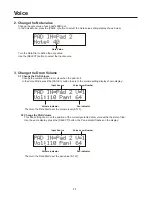6. Hi-Hat Offset
This sets the value of the data sent by a foot controller connected the HI-HAT CONTROL jack
on the rear panel.
In the Utility Mode, press the [PAGE +] button to select the Hi-Hat offset setting display shown below:
Turn the Data Dial to set the value.
* When a low data value is received from a foot controller, the voice will sound sooner. So, slightly pressing
the foot controller will result in the voice sounding. In the case of the hi-hat controller, adjustment of the
controller's "closed" point is possible.
7. Trigger Bypass
This function prohibits reception of pad signals from pads (the Hi-Hat controller too) connected to the drum
brain. You will not be able to produce voices or transmit MIDI data. The sequencer and tone generator will
function normally.
In the Utility Mode, press the [PAGE +] button to select the trigger bypass setting display shown below:
Turn the Data Dial to set the value.
on : Bypasses the trigger (does not receive).
off : The trigger function normally (receives trigger).
8. Factory Set
This function replaces all internal settings
8.1 In the Utility Mode, press the [PAGE +] button to select the factory setting display shown below:
8.2 Press the [SAVE/ENTER] button, the confirmation shown below:
8.3 Press the [SAVE/ENTER] button again to confirm.
" " will appear, then the display will return to Song mode.
(Press the [UTILITY] button to cancel the reset operation, and return to the Utility Mode display.
Utility
24