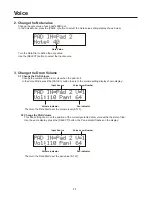9. Click Voice
This function sets each of the click voices used for the click sound. Drum voices are assigned.
In the Utility Mode, press the [PAGE +] button to select the click voice setting display shown below:
9.1 Voice Category
Sets the voice to be used for the Click Voice.
Turn the Data Dial to select category.
9.2 Voice Number, Voice Name
Selects the voice that will be assigned. If this parameter is set to 0, " No Assign " will appear on
the display and sound will not be produced.
Press the [SELECT] button, then turn the Data Dial to select the voice.
10. Click Tune
This sets the pitch of each of the Click Voices.
In the Utility Mode, press the [PAGE +] button to select the click tune setting display shown below:
10.1 Tune Coarse (Tune C)
The Click Voice will be tuned in increments fo a half-setp
Turn the Data Dial to set the tune coarse value (-24 to 0 to +24).
10.2 Tune Fine (Tune F)
The Click Voice will be tuned in increments of about 1.17 cents.
Press the [SELECT] button, then turn the Data Dial to set the tune fine value (-64 to 0 to +63).
11. Click Note Number
Sets the MIDI Note Number for each of the Click Voices.
In the Utility Mode, press the [PAGE +] button to select the click note setting display shown below:
Turn the Data Dial to set the click note (0-127).
Utility
25