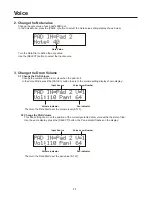12. Use Tempo
This function sets the tempo of a song to either change each time to its default tempo, or remain unchanged
at the currently set tempo when the song is switched.
In the Utility Mode, press the [PAGE +] button to select the use tempo setting display shown below:
Turn the Data Dial to set the value.
"Song" : Changes the tempo of the song to its default tempo when the song is switched.
"Global" : The tempo remains unchanged at the currently set tempo when the song is switched.
13. System Real time
This enables or disables the drum to transmit or receive system real time message (start/continue/stop).
ress the [PAGE +] button to select the system real time setting
In the Utility Mode, p
display shown below:
Turn the Data Dial to set the value.
"on" : Transmits and receives the system real time messages.
"off" : Does not transmits and receives system real time messages.
14. Reverb Type, Reverb Time
This function sets the reverb effect of the drum.
ress the [PAGE +] button
In the Utility Mode, p
to select reverb type and time setting display shown below:
14.1 Reverb Type (Type)
Turn the Data Dial to set the reverb type:
14.2 Reverb Time (T)
Press the [Select] button, then turn the Data Dial to set the reverb time (0-127).
Utility
26