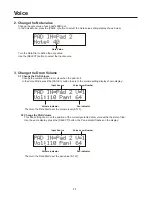4
4
4
5-7
6
6
6
7
7
8-9
8
8
8
8
9
9
10-11
10
10
10
10
10
11
11
12-15
12
12
13
13
14
14
15
16-19
16
17
17
18
18
18
19
20-21
20
20
20
21
21
22-26
22
22
23
23
23
24
24
24
25
25
25
26
26
26
27
27
27
27
28
29
30-31
32
33
Contents
CONTROLS
- Front Panel
- Rear Panel
SETTING UP
- Connecting a MIDI Device
- Connecting a CD Player, etc.
- Connecting an Amplifier
- Using Headphones
- Connecting the Power Supply
START TO PLAY THE DRUM
1. Switch the power ON
2. Hit a pad
3. Play the DEMO song
4. Tempo
5. Chang the Drum Kit
6. Click
PLAY SONG
1. Select a Song
2. Listen to the Song
3. Adjust the Song Volume
4. Change the Song's Tempo
5. Mute a Drum Voice
6. Play along with Click Voice
7. Change the Drum Kit
SONG
1. Repeat Playback
2. Merge Track
3. Play Back Track
4. Quantize Notes
5. Clear Track
6. Song Copy
7. Delete Song
VOICE
1. Select the Drum Voice
2. Change the Note Value
3. Change the Drum Volume
4. Change the Pad Function
5. Select Pad Song
6. Adjust the Reverb
7. Voice Copy
SONG RECORDING
1. Select the User Song
2. Set the Track
3. Get ready to record
4. Start Recording
5. Playback to the Song
UTILITY
1. Self Rejection, Rejection
2. Gain Minimum Velocity
3. Velocity Curve
4. Assign Order
5. Equalizer
6. Hi-Hat Offset
7. Trigger Bypass
8. Factory Set
9. Click Voice
10. Click Tune
11. Click Note Number
12. Use Tempo
13. System Real Time
14. Reverb Type, Reverb Time
15 Local Control
16. MIDI Merge
17. Program Change
18. System Exclusive Message
PAD ASSIGN
PRESET DRUM KIT LIST
DRUM VOICE LIST
SONG LIST
SPECIFICATIONS