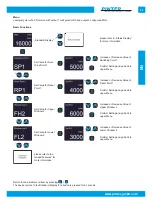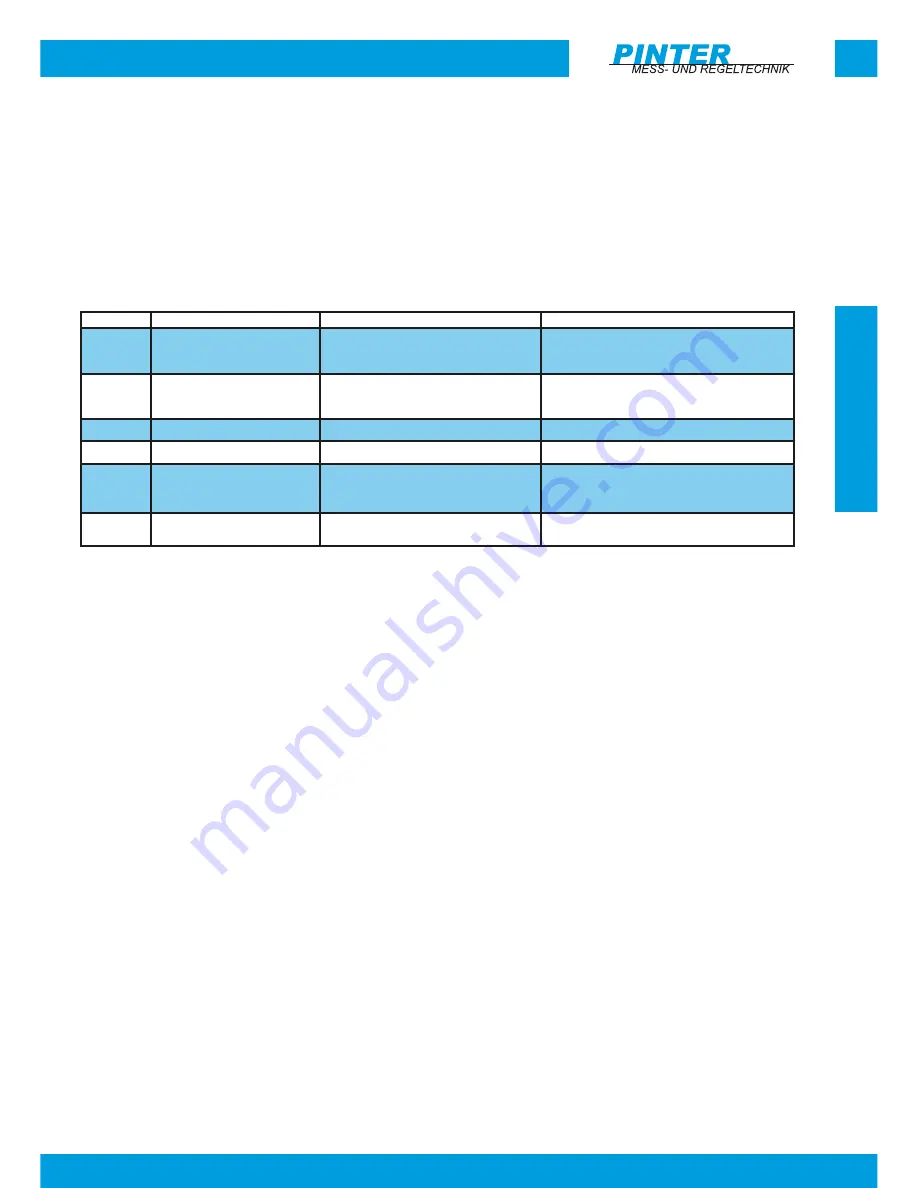
www.pinter-gmbh.com
17
EN
During operation
•
The product is maintenance free. In case of technical problems, please contact PINTER.
•
Clean the product with a slightly damp cloth only. Use water and if necessary a mild detergent. Never use sol-
vents or abrasive cleaners or aggressive cleaners.
•
Set parameters can be reviewed in the individual menu items.
•
Most important parameters can be reviewed on the status-display quickly.
•
Parameters can be set during operation.
•
Please note that a change in the parameters during operation can affect the reliability of the system!
Display
Text Menu
Reason
Correction
OL
(1)
Over Pressure
applied pressure > 100% FS
operate the unit within the permissible
specification
UL
(1)
Low Pressure
applied pressure < 0% FS
operate the unit within the permissible
specification
ERR3
(2)
Over Voltage
supply voltage > 32 VDC
correct supply voltage
ERR3
(3)
Low Voltage
supply voltage < 15 VDC
correct supply voltage
ATT2
Out of Range
try to make zero point correction
out of specified range
press S button to acknowledge the mes-
sage. Make zero-point correction within
the specified range.
PASS?
Protected Mode active
try to jump into the menu with
password protection active.
Enter password and disable password
protection.
(1)
all devices have an overrun of approx. +/- 5% FS bevor the error message is displayed.
(2)
on continuesly applied supply voltage of > 35 VDC the electronics will be damaged
(3)
if the supply voltage falls < 15 VDC the error message will be displayed and the digital output/s will be shut down.
On 1PA versions the analogue output will be set to 3,6 mA.
If the supply voltage falls < 8 VDC the device is being switched off.
Error and Warning Messages
Dismounting, Disposal
•
Turn off power supply and pressure supply
•
Dismount the product by dissolving and removing all connections
•
Dispose of the device according to the regulations of your country.