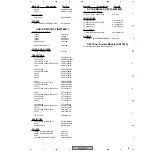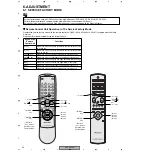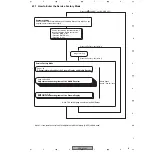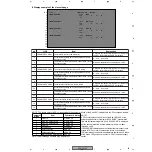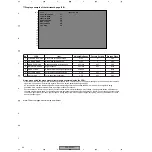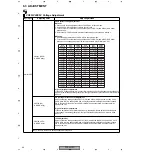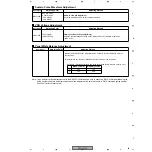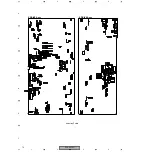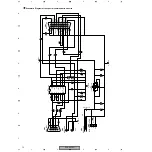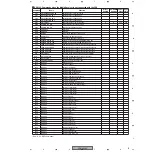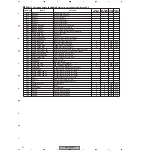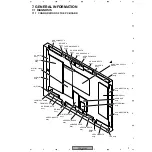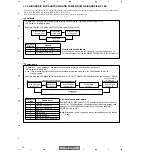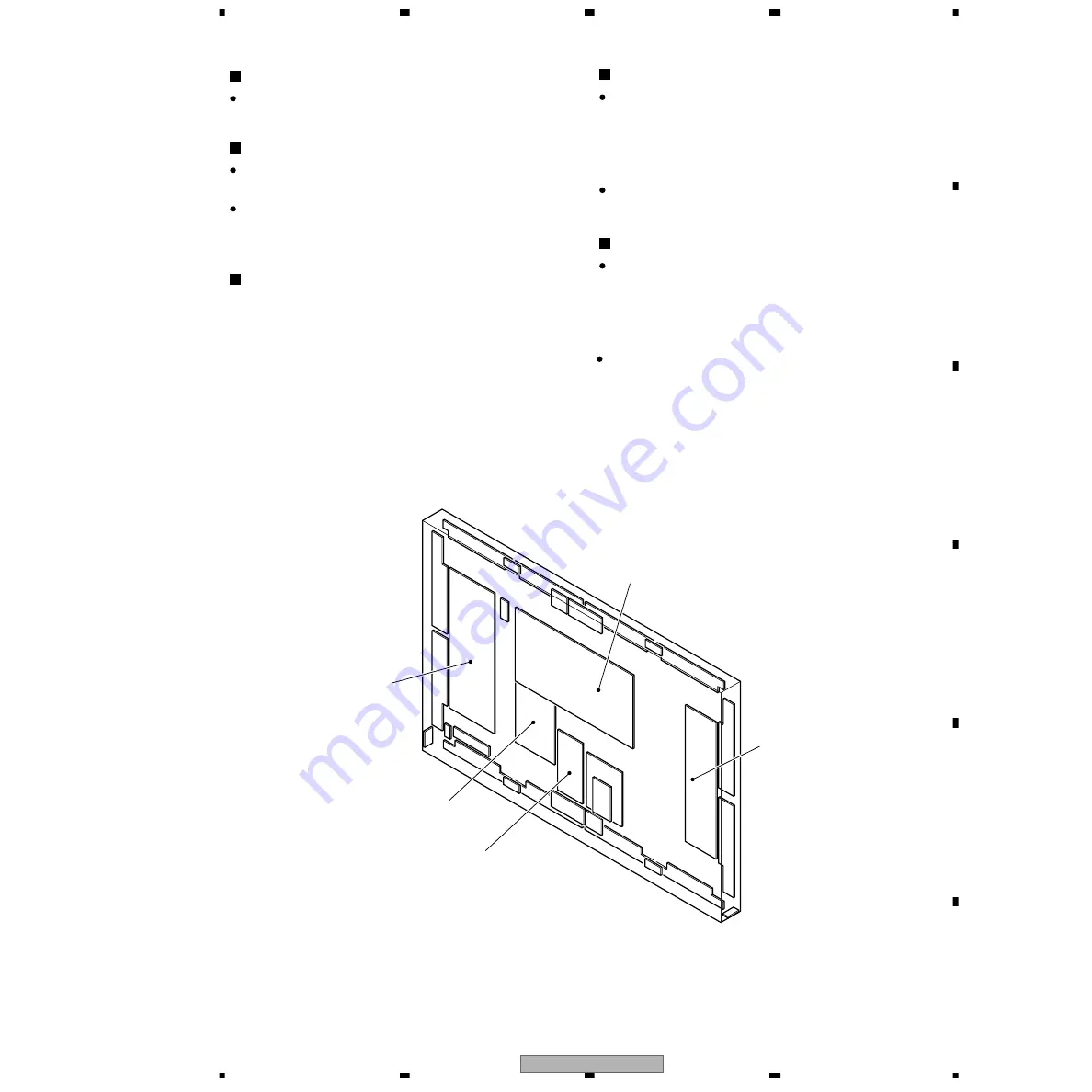
PDP-433PU
67
5
6
7
8
5
6
7
8
C
D
F
A
B
E
6.2 ADJUSTMENT REQUIRED WHEN THE SET IS REPAIRED OR REPLACED
DIGITAL VIDEO Assy
When repaired
No adjustment required.
MR INTERFACE Assy
• Set the slide SW referring to the table on page 22.
When replaced
SW POWER SUPPLY Module
When replaced
No adjustment required.
• Remove IC1204 (24LC04(1) SN-TBB) from the former PC
Board and install it to the new PC Board.
Y DRIVE Assy
When repaired
When replaced
Note: If the Pulse Module fails, it is not possible to repair the
Y DRIVE Assy by replacing only the Pulse Module.
Replace the entire Y DRIVE Assy.
1. Panel white balance adjustment
1. VOFS/VH/IC5V voltage adjustment
1. Panel white balance adjustment
1. VRN voltage adjustment
X DRIVE Assy
When repaired
When replaced
Note: If the Pulse Module fails, it is not possible to repair the
X DRIVE Assy by replacing only the Pulse Module.
Replace the entire X DRIVE Assy.
DIGITAL VIDEO
Assy
X DRIVE
Assy
Y DRIVE
Assy
MR INTERFACE
Assy
SW POWER SUPPLY
Module
Fig. 1 Configuration of the PC Board (rear side view)