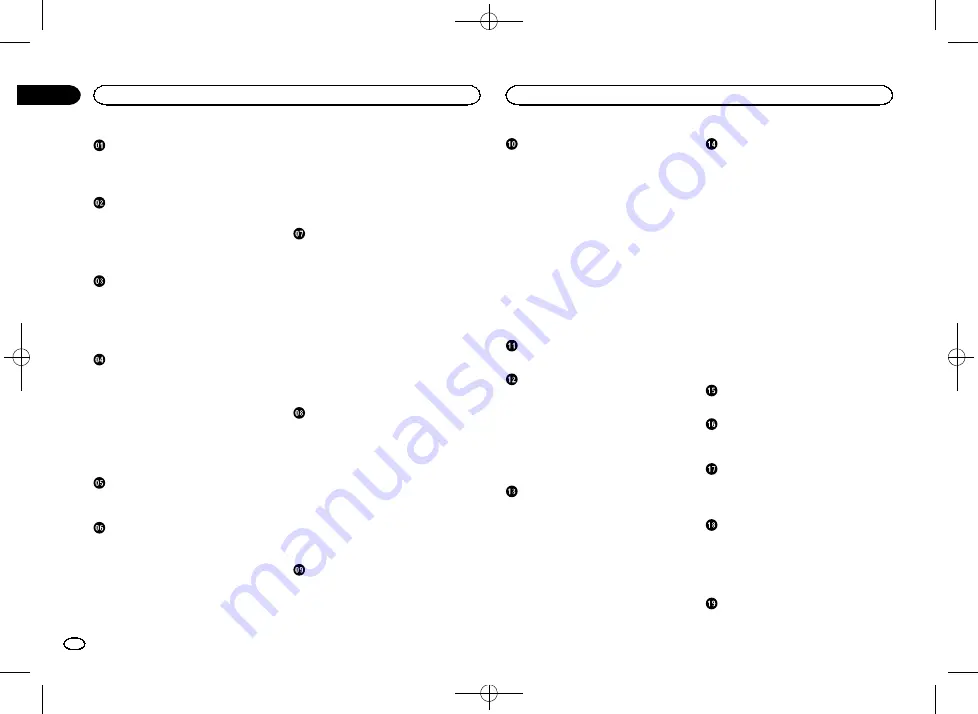
Black plate (2,1)
Common operations for menu settings/
Operating the scroll icon and the scrubber
Activating the touch panel keys
Storing and recalling stations
Storing and recalling radio text
Storing the strongest stations
Receiving traffic announcements
Receiving alarm broadcasts interrupting
Searching for the part you want to
Selecting tracks from the track title
Selecting files from the file name list
Still image playback operations
Selecting files from the file name list
Displaying lists related to the song currently
Capture an image in JPEG files
Setting up for Bluetooth audio
Bluetooth telephone operations
Calling a number in the phone book
Selecting a number by alphabet search
Using the missed, received and dialed call
Making a call by entering phone
Using fader/balance adjustment
Setting the multi-angle DVD display
Setting the slideshow interval
Setting the DivX subtitle file
Switching the auxiliary setting
Changing the picture adjustment
(Brightness, Contrast, Color, Hue, Dimmer
and Temperature)
Setting the rear output and subwoofer
Displaying the Bluetooth software
Setting the rear view camera (back up
Setting the steering wheel control
Selecting the OSD (on-screen display)
Selecting the background display
Adjusting the response positions of the
touch panels (Touch Panel
Calibration)
Contents
2
Contents
En
<YRD5381-B>2



































