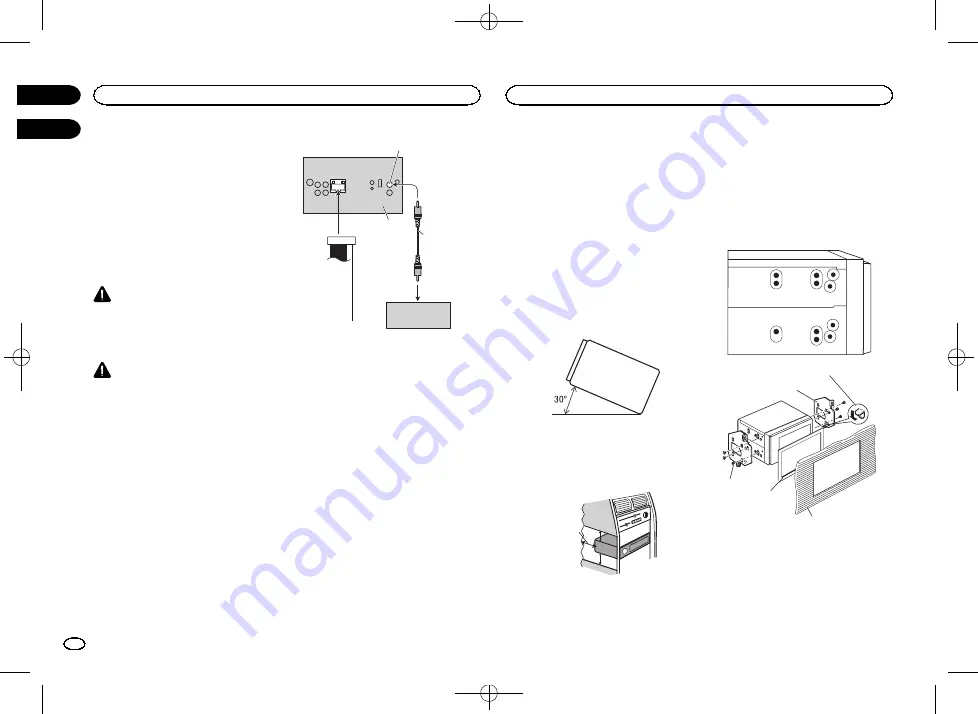
Black plate (34,1)
When connecting with a rear
view camera
If you switch the shift lever to REVERSE (R), the
display on this unit will automatically switch to
the rear view image. You need to set the
Camera Polarity
properly in the system unit to
use. For details on settings, refer to
rear view camera (back up camera)
You can also switch to the rear view image by
pressing the touch panel key. For details, refer to
WARNING
USE INPUT ONLY FOR REVERSE OR MIR-
ROR IMAGE REAR VIEW CAMERA. OTHER
USE MAY RESULT IN INJURY OR DAM-
AGE.
CAUTION
!
You must use a camera which outputs
mirror reversed images.
!
The screen image may appear reversed.
!
The rear view camera function is to be used
as an aid to keep an eye on trailers, or while
backing up. Do not use for entertainment
purposes.
!
Objects in the rear view may appear closer or
more distant than they actually are.
To video output
Rear view camera
(sold separately)
Rear view camera input (
R.C IN
)
Violet/white
Of the two lead wires
connected to the back lamp,
connect the one in which the
voltage changes when the
gear shift is in the REVERSE
(R) position. This connection
enables the unit to
sense whether the car is
moving forwards or
backwards.
This product
RCA cable
(sold separately)
Notes
!
Check all connections and systems before
final installation.
!
Do not use unauthorized parts as this may
cause malfunctions.
!
Consult your dealer if installation requires
drilling of holes or other modifications to the
vehicle.
!
Do not install this unit where:
—
it may interfere with operation of the vehicle.
—
it may cause injury to a passenger as a result
of a sudden stop.
!
The semiconductor laser will be damaged if
it overheats. Install this unit away from hot
places such as near the heater outlet.
!
Optimum performance is obtained when the
unit is installed at an angle of less than 30°.
!
When installing, to ensure proper heat dis-
persal when using this unit, make sure you
leave ample space behind the rear panel and
wrap any loose cables so they are not block-
ing the vents.
5cm
cm
Leave ample
space
5 cm
5 cm
!
To some types of vehicles, this unit cannot be
properly installed. In such case, use the op-
tional installation kit (ADT-VA133).
Installation using the screw
holes on the side of the unit
%
Fastening the unit to the factory radio-
mounting bracket.
Position the unit so that its screw holes are
aligned with the screw holes of the bracket, and
tighten the screws at three locations on each
side.
1
2
3
5
4
1
If the pawl gets in the way, bend it down.
2
Factory radio mounting bracket
3
Truss (5 mm × 8 mm) screws
4
Frame
In some types of vehicles, discrepancy may
occur between the unit and the dashboard. If
this happens, use the supplied frame to fill
the gap.
Connection
34
Section
Installation
En
19
20
<YRD5381-B>34
















































