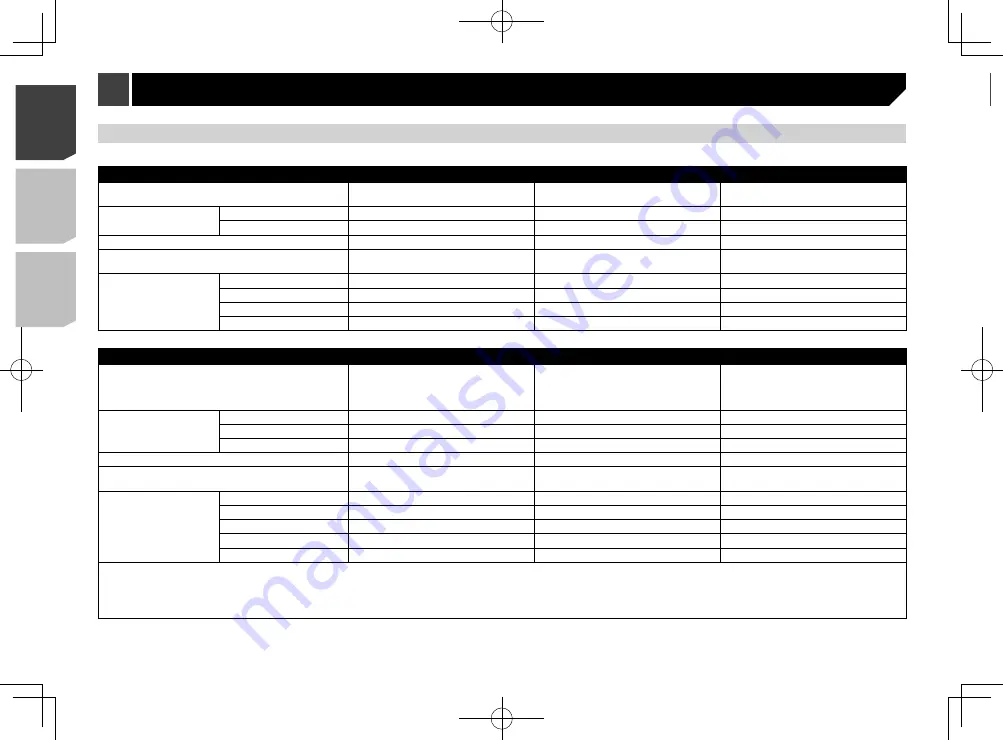
18
Android device
Device connection method
When connecting via Bluetooth
When connecting via CD-MU200 (sold
separately)
When connecting via CD-AH200 (sold
separately)
Smartphone Setup
Device
Others
Others
Others
Connection
Bluetooth
USB2
HDMI
Android Auto
—
On
(*1)/
Off
—
Bluetooth connection
Bluetooth connection is required.
Bluetooth connection is required.
Bluetooth connection is required.
Connection requirement
—
Connect to USB port 2 for using
Android
Auto
.
—
Available sources
Pandora
AppRadio Mode
—
—
Android Auto
—
(*2)
—
(*1) Select “
On
” for “
Android Auto
” for using Android Auto.
(*2) Available only when an
Android Auto
-compatible device is connected.
Information on the connections and functions for each device
The settings and cables required for connecting each device, and the available sources are as follows.
iPod / iPhone with a 30-pin connector
Device connection method
When connecting via Bluetooth
When connecting via CD-IU201V (sold
separately)
When connecting via CD-IU201S (sold
separately)
Smartphone Setup
Device
iPhone/iPod
iPhone/iPod
iPhone/iPod
Connection
Bluetooth
USB1
USB1
Bluetooth connection
Bluetooth connection is required.
—
—
Connection requirement
—
Connect to USB port 1 for using
Pandora
.
Connect to USB port 1 for using
Pandora
or
AppRadio Mode
.
Available sources
iPod
(audio)
—
iPod
(video)
—
Pandora
AppRadio Mode
—
—
iPod / iPhone with a Lightning connector
Device connection method
When connecting via Bluetooth
When connecting via CD-IU52 (sold
separately)
When connecting via the following cables:
CD-IH202 (sold separately)
CD-IU52 (sold separately)
Lightning Digital AV Adapter (sold separately)
Smartphone Setup
Device
iPhone/iPod
iPhone/iPod
iPhone/iPod
Connection
Bluetooth
USB1
Digital AV adapter
Apple CarPlay
—
On
(*2)/
Off
—
Bluetooth connection
Bluetooth connection is required.
—
Bluetooth connection is required.
Connection requirement
—
Connect to USB port 1 for using
Apple
CarPlay
or
Pandora
.
—
Available sources
iPod
(audio)
—
— (*1)
iPod
(video)
—
—
— (*1)
Pandora
AppRadio Mode
—
—
Apple CarPlay
—
(*3)
—
(*1) Use AppRadio Mode to play music or videos on an iPod / iPhone. For using
AppRadio Mode
, install the
CarMediaPlayer
app on your iPod / iPhone.
For details about the
CarMediaPlayer
, refer to the information on our website.
Refer to the
CarMediaPlayer
manual for more information.
(*2) Select “
On
” for “
Apple CarPlay
” for using Apple CarPlay.
(*3) Available only when an
Apple CarPlay
-compatible device is connected.
18
< CRD4943-A >
< CRD4943-A >
Setup for iPod / iPhone or smartphone
Setup for iPod / iPhone or smartphone
Summary of Contents for avh-4200nex
Page 239: ...239 kHz dB ork F A 1 Ω 239 CRD4943 A ...
Page 240: ...240 240 CRD4943 A ...
Page 241: ...241 241 CRD4943 A ...
Page 242: ...242 242 CRD4943 A ...
Page 243: ...243 243 CRD4943 A ...
















































