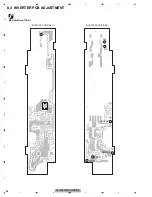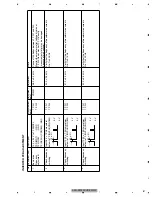AVH-P5150DVD/XN/RC
100
1
2
3
4
1
2
3
4
C
D
F
A
B
E
8.6 MONITOR ADJUSTMENT
[Outline of monitor test mode]
It is a mode used to adjust each preset value stored in the EEPROM for storing the preset values.
The adjusted values are stored in the EEPROM for storing the preset value.
[Method for Mode IN]
[Composition of menu of monitor setting value adjustment mode]
-
The monitor setting value adjustment mode is the following menu composition.
Flicker adjustment menu
Line adjustment 1 menu
Line adjustment 2 menu
Line adjustment 3 menu
Line adjustment 4 menu
Line adjustment 5 menu
Line adjustment 6 menu
Line adjustment 7 menu
Line adjustment 8 menu
Line adjustment 9 menu
Line adjustment 10 menu
Dimmer parameter setting menu
Horizontal stripes
Vertical stripes
Lattice
Window & One line stripe
Color
Ramp & 10 step
All screens (BLUE)
All screens (GREEN)
All screens (RED)
All screens (BLACK)
All screens (GRAY)
All screens (WHITE)
-
When mode IN is done, the flicker adjustment menu is displayed first.
[Operational specifications(menu commonness)]
Select a item desired to be adjusted by using the key allocated for "selection cursor up/down movement",
and value is adjusted by using the key allocated for "Item content adju/-".
Moreover, the page is switched with a key allocated in "Menu page /-".
The page changes by the toggle.
-
-
-
Main unit key
PGM (TA/NEWS)
DISP
-
Item content adju
DISP
t
Operational description
Remote control key
Upper key
Selection cursor downward movement
ATT
Menu page select-
V.ADJ
BAND/ESC
Selection cursor upward movement
i
Menu page
ENT
BACK
u
Item content adjustment -
DISP
r
.
.
.
.
.
.
.
.
.
.
.
.
.
.
.
.
.
.
.
.
.
.
.
.
BAND/ESC
Perform the monitor adjustment on the monitor test mode.
-
When the reset start is done while pushing MUTE and OPEN/CLOSE, it shifts to the touch panel adjustment mode.
Summary of Contents for AVH-P5150DVD
Page 21: ...AVH P5150DVD XN RC 21 5 6 7 8 5 6 7 8 C D F A B E ...
Page 60: ...AVH P5150DVD XN RC 60 1 2 3 4 1 2 3 4 C D F A B E ...
Page 61: ...AVH P5150DVD XN RC 61 5 6 7 8 5 6 7 8 C D F A B E ...
Page 114: ...AVH P5150DVD XN RC 114 1 2 3 4 1 2 3 4 C D F A B E 9 4 EXTERIOR 3 C C B A I C B A ...
Page 143: ...AVH P5150DVD XN RC 143 5 6 7 8 5 6 7 8 C D F A B E D b D a D a 1 2 D b1 2 CWW1763 ...
Page 147: ...AVH P5150DVD XN RC 147 5 6 7 8 5 6 7 8 C D F A B E ...
Page 165: ...AVH P5150DVD XN RC 165 5 6 7 8 5 6 7 8 C D F A B E L K J K SWITCH PCB UNIT L VOLUME PCB UNIT ...
Page 175: ...AVH P5150DVD XN RC 175 5 6 7 8 5 6 7 8 C D F A B E D SIDE A 0 50 60 70 80 90 A CN801 UNIT E ...
Page 176: ...AVH P5150DVD XN RC 176 1 2 3 4 1 2 3 4 C D F A B E D D DVD CORE UNIT 50 60 70 80 90 E ...