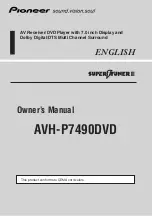2
(Control with AV Receiver) .......... 49
(DVD, Video CD) ............................................ 50
• Accessing the DVD Function Menu
• Exit from the DVD Function Menu
Operating Each Function ...................................... 51
• Repeat Play
• Pause
• PGM button
Operation at the Function Menu Screen (CD) ...... 53
• Accessing the DVD Function Menu (CD)
• Exit from the DVD Function Menu (CD)
Operating Each Function ...................................... 54
• Repeat Play
• Random Play
• Scan Play
• Pause
• PGM button
Multi-CD Player .................................... 57
• Accessing the Multi-CD Function Menu
• Exit from the Multi-CD Function Menu
Operating Each Function ...................................... 59
• Repeat Play
• Random Play
• Scan Play
• ITS Play
• Pause
• Compression and DBE
• PGM button
Display the Flip-Down Plate .................................. 62
Disc Title Input ...................................................... 63
Getting Text Displayed
(for CD TEXT compatible type) ...................... 64
• ITS Programming (ITS)
• Erase a Track Program
• Erase a Disc Program
TV Tuner ................................................ 67
• Accessing the TV Tuner Function Menu
• Exit from the TV Tuner Function Menu
CD Player .............................................. 69
• Accessing the CD Function Menu
• Exit from the CD Player Function Menu
MD Player .............................................. 71
• Accessing the MD Function Menu
• Exit from the MD Function Menu
Basic Operations of DVD Player ........ 73
• Working with the Menu Screen
Chapter and Track Advance/Return .................... 75
• Skipping to the Next Chapter/Track
• Returning to the Previous Chapter/Track
Specifying Title/Chapter/Track
(Direct Search) .............................................. 76
• Specifying Title
• Specifying Chapter
• Specifying Track
Disc Fast Forward/Reverse .................................. 77
Stopping Playback ................................................ 78
DVD Player ...................................... 79
Still, Frame-by-Frame and Slow Motion
Playback ........................................................ 79
• Still Playback
• Frame-by-Frame Playback
• Slow Motion Playback
Changing Audio Language during Playback
(Multi-Audio) ................................................ 80
Changing the Subtitle Language during Playback
(Multi-Subtitle) ............................................ 81
Changing the Viewing Angle during Playback
(Multi-Angle) ................................................ 82
Summary of Contents for AVH-P7490DVD
Page 115: ...114 Changing the Initial Settings of AV Receiver ...
Page 149: ...148 Troubleshooting ...
Page 171: ...170 Installation ...
Page 174: ......
Page 175: ......