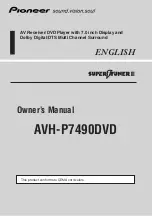Before Using This Product
7
About This Product
This product is a combination of an AV Receiver and a DVD Player featuring a 7-inch wide
display. Almost all operations can be performed with the AV Receiver, using the remote con-
trol with the operation mode switch set to “AUDIO”. To operate the DVD Player, set the
operation mode switch to “DVD”. (Refer to “Setting the Remote Control for DVD Player
Operation” on page 20.)
The tuner frequencies on this product are allocated for use in North America. Use in other
areas may result in improper reception.
This product features a “Virtual Theater” Graphical User Interface which is referred to in this
manual as the “Virtual Theater Quick Tour”. Once you understand the basic structure of the
“Virtual Theater”, you will be able to navigate quite easily throughout it.
The basic structure of the “Virtual Theater” is actually quite simple. Everything is centralized
around a base location known as the “Center Room”. (Refer to “Virtual Theater Quick Tour”
on page 29.)
Dolby* Digital/DTS** Compatibility
You can enjoy the atmosphere and excitement provided by DVD-Video software featuring 5.1
channel recordings.
1
* Manufactured under license from Dolby Laboratories. “Dolby”, “Pro Logic”, and the double-D
symbol are trademarks of Dolby Laboratories.
**“DTS” and “DTS Digital Surround” are registered trademarks of Digital Theater Systems, Inc.
This equipment has been tested and found to comply with the limits for a class B digi-
tal device, pursuant to Part 15 of the FCC Rules. These limits are designed to provide
reasonable protection against harmful interference in a residential installation. This
equipment generates, uses and can radiate radio frequency energy and, if not installed
and used in accordance with the instructions, may cause harmful interference to radio
communications. However, there is no guarantee that interference will not occur in a
particular installation. If this equipment does cause harmful interference to radio or
television reception, which can be determined by turning the equipment off and on,
the user is encouraged to try to correct the interference by one or more of the follow-
ing measures:
– Reorient or relocate the receiving antenna.
– Increase the separation between the equipment and receiver.
– Connect the equipment into an outlet on a circuit different from that to which the
receiver is connected.
– Consult the dealer or an experienced radio/TV technician for help.
Information to User
Alteration or modifications carried out without appropriate authorization may invali-
date the user’s right to operate the equipment.
[For Canadian model]
This Class B digital apparatus complies with Canadian ICES-003.
Summary of Contents for AVH-P7490DVD
Page 115: ...114 Changing the Initial Settings of AV Receiver ...
Page 149: ...148 Troubleshooting ...
Page 171: ...170 Installation ...
Page 174: ......
Page 175: ......