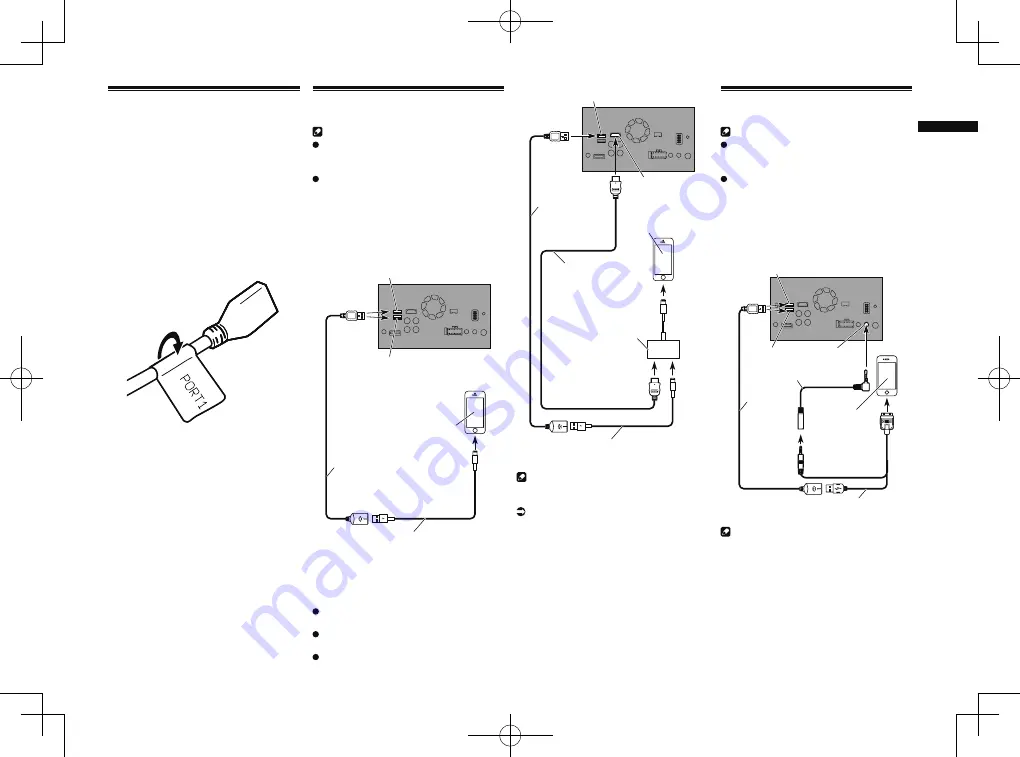
< CRD4846-A >
English
5
En
Attaching identification labels
to USB cables
Attach identification labels to USB cables
before installing this product in a vehicle.
1 Connect USB cables to the USB
port 1 and 2 on the rear of this
product.
2 Attach the identification labels
corresponding to each port to the
USB cables as illustrated below.
Attach the “
PORT 1
” label to the USB cable
connected to the USB port 1.
Attach the “
PORT 2
” label to the USB cable
connected to the USB port 2.
Connecting an iPhone with
Lightning connector
Notes
For details on how to connect an external
device using a separately sold cable,
refer to the manual for the cable.
For details concerning the connection,
operations and compatibility of iPhone,
refer to Operation Manual.
■
Connecting via the USB port
The USB interface cable for iPod / iPhone
(CD-IU52) (sold separately) is required for
the connection.
USB cable
1.5 m
USB interface cable for iPod / iPhone
(CD-IU52) (sold separately)
This product
USB port 1
iPhone with
Lightning connector
USB port 2
■
Connecting via the HDMI port
The following cables are required for the
connection.
HDMI interface cable for iPod / iPhone
(CD-IH202) (sold separately)
USB interface cable for iPod / iPhone
(CD-IU52) (sold separately)
Lightning Digital AV Adapter (Apple Inc.
products) (sold separately)
USB cable
1.5 m
This product
USB port 1
USB interface cable for iPod / iPhone
(CD-IU52) (sold separately)
iPhone with
Lightning connector
High Speed HDMI
®
Cable
(Type A - A)
(supplied with CD-IH202)
HDMI port
Lightning Digital AV Adapter
(Apple Inc. products)
(sold separately)
Note
When you connect the High Speed HDMI
®
Cable, use the lock tie to fix it securely.
For details, refer to Securing the High
Speed HDMI
®
Cable on page 6.
Connecting an iPhone with
30-pin connector
Notes
For details on how to connect an external
device using a separately sold cable,
refer to the manual for the cable.
For details concerning the connection,
operations and compatibility of iPhone,
refer to Operation Manual.
■
Connecting via the AUX input
The USB interface cable for iPod / iPhone
(CD-IU201V) (sold separately) is required for
the connection.
This product
USB interface cable for iPod / iPhone
(CD-IU201V) (sold separately)
USB cable
1.5 m
iPhone with
30-pin connector
AUX input
USB port 1
USB port 2
Mini-jack extension cable
(supplied with CD-IU201V)
Note
Connect the USB cable to USB port 1 when
using “
aha
” as the source.
CRD4846-A̲5
Summary of Contents for AVH-X8700BT
Page 11: ... CRD4846 A English 11 En CRD4846 A 11 ...
Page 21: ... CRD4846 A Français 11 Fr CRD4846 A 21 ...
Page 31: ... CRD4846 A Italiano 11 It CRD4846 A 31 ...
Page 41: ... CRD4846 A Español 11 Es CRD4846 A 41 ...
Page 61: ...Nederlands 11 Nl CRD4846 A 61 ...
Page 62: ...CRD4846 A 62 ...
Page 63: ...CRD4846 A 63 ...






































