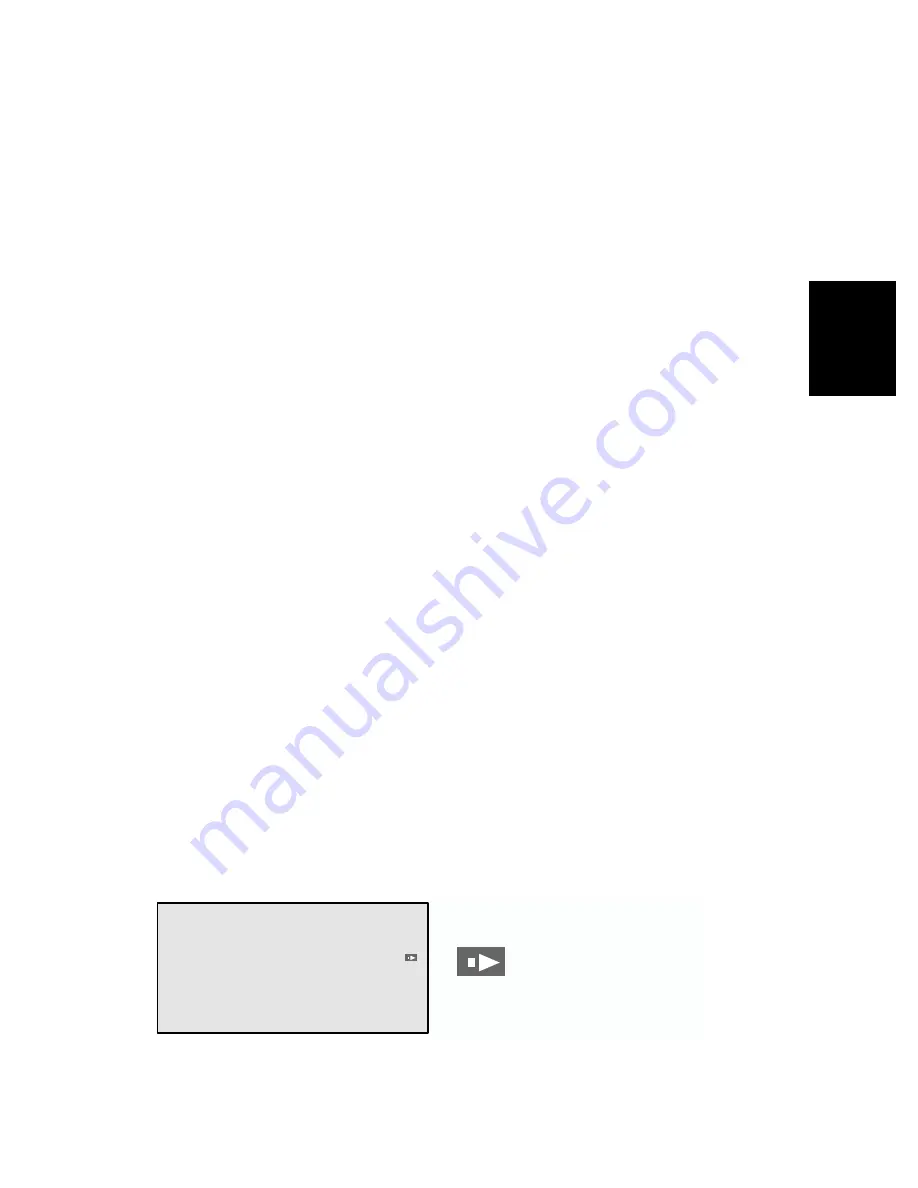
117
Chapter
8
Pla
ying D
VD/CD
■
Fast-forward / fast-rewind
You can fast-forward or fast-rewind to the point where you want playing to start. You can
adjust the speed of fast-forward or fast-rewind by the length of time you keep the Joystick
turned.
1
Push the control stick to the left or right while playing.
While the control stick is held, the disc is fast-forwarded or fast-rewound.
Pushing the control stick to the right fast-forwards. Pushing to the left fast-rewinds.
During fast-forward, the FWD symbol (
¡
) appears.
During fast-rewind, the REV symbol (
1
) appears.
2
Release the control stick at the section where you want playing to start.
The disc is played from that section.
➲
Depending on the disc, only fast-forward and fast-rewind may be possible in some sec-
tions. If you fast-forward or fast-rewind up to that section, the disc is automatically switched
to play.
■
Viewing One Frame at a Time
Freezing the frame
1
Press the PLAY/PAUSE button during playing.
The image freezes.
➲
To return to normal play, press the PLAY/PAUSE button again.
➲
You cannot hear the soundtrack during freeze-frame.
Moving One Frame at a Time
1
Move the control stick up while playing.
The image pauses.
• If you move the control stick up, the image moves forward by one frame.
➲
To return to normal play, press the PLAY/PAUSE button.
➲
You cannot hear the soundtrack while moving one frame at a time.
➲
Depending on the DVD, the image may be blurred while moving one frame at a time.
Moving slowly forward
1
Push the control stick up for more than one second while playing.
The image is played in slow motion.
➲
To return to normal play, press the PLAY/PAUSE button.
While the image is played slowly, the slow play symbol appears.
➲
You cannot hear the soundtrack during slow play.
➲
Depending on the DVD, the image may be blurred during slow play.
Slow play symbol is displayed.
Summary of Contents for AVIC-9DVD
Page 1: ...DVD Navigation Unit Operation Manual AVIC 9DVD ENGLISH ...
Page 2: ......
Page 48: ...46 ...
Page 62: ...60 ...
Page 72: ...70 ...
Page 96: ...94 ...
Page 132: ...130 ...
Page 155: ...153 Appendix ...
Page 156: ......
Page 157: ......
Page 159: ......
Page 160: ......
















































