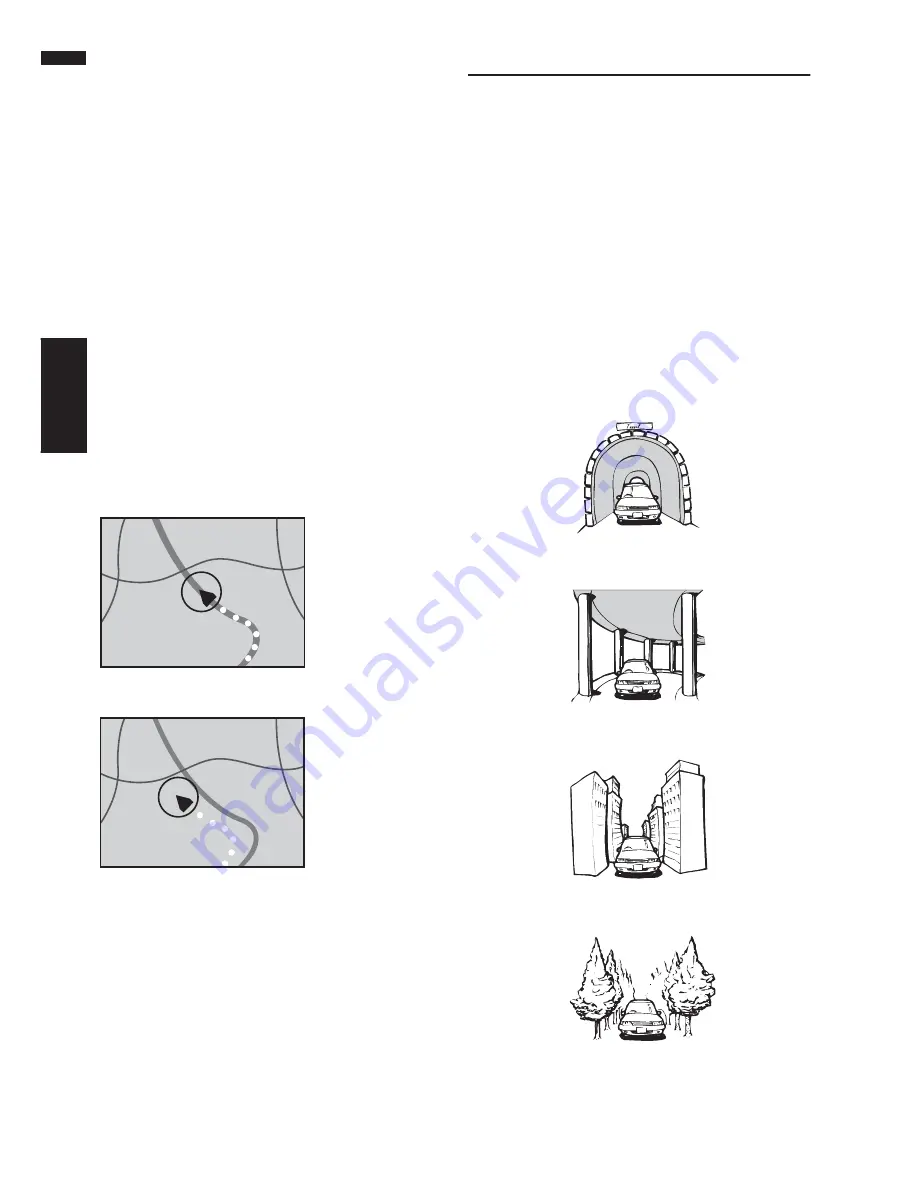
110
Appendix
NAVI/AV
❒
If you use chains on your wheels for winter
driving or put on the spare wheel, errors may
suddenly increase because of difference in
wheel diameter. The system detects the fact
that the tire diameter has changed, and auto-
matically replaces the value for calculating
distance.
❒
If the ND-PG1 is used or if your vehicle is oper-
ating in Simple hybrid mode, the distance cal-
culation value cannot be replaced
automatically.
Map matching
As mentioned, the GPS and dead reckoning sys-
tems used by this Navigation System are suscep-
tible to certain errors. Their calculations may, on
occasion, place you in a location on the map
where no road exists. In this situation, the
processing system understands that vehicles
travel only on roads, and can correct your posi-
tion by adjusting it to a nearby road. This is called
map matching.
Handling Large Errors
Positioning errors are kept to a minimum by com-
bining GPS, Dead Reckoning, and map match-
ing. However, in some situations, these functions
may not work properly, and the error may
become bigger.
When the positioning by GPS is
impossible
• If signals cannot be received from more than
two GPS satellites, GPS positioning does not
take place.
• In some driving conditions, signals from GPS
satellites may not reach your vehicle. In this
case, it is impossible for the system to use GPS
positioning.
With map matching
Without map matching
In tunnels or enclosed parking garages
Under elevated roads or similar
When driving among high buildings
When driving through a dense forest or tall trees
Summary of Contents for AVIC-D1
Page 28: ...26 Chapter 1 Basic Operation NAVI AV ...
Page 36: ...34 Chapter 2 Menu and Map Display NAVI ...
Page 70: ...68 Chapter 5 Customizing Your Navigation System NAVI ...
Page 80: ...78 Chapter 6 Using the AV Source Built in CD Drive and Radio AV RADIO ...
Page 98: ...96 Chapter 7 Using the AV Source Pioneer AV Equipment AV AUX AV ...
Page 108: ...106 Chapter 8 Customizing the Audio Source Setting AV Other Functions ...
















































