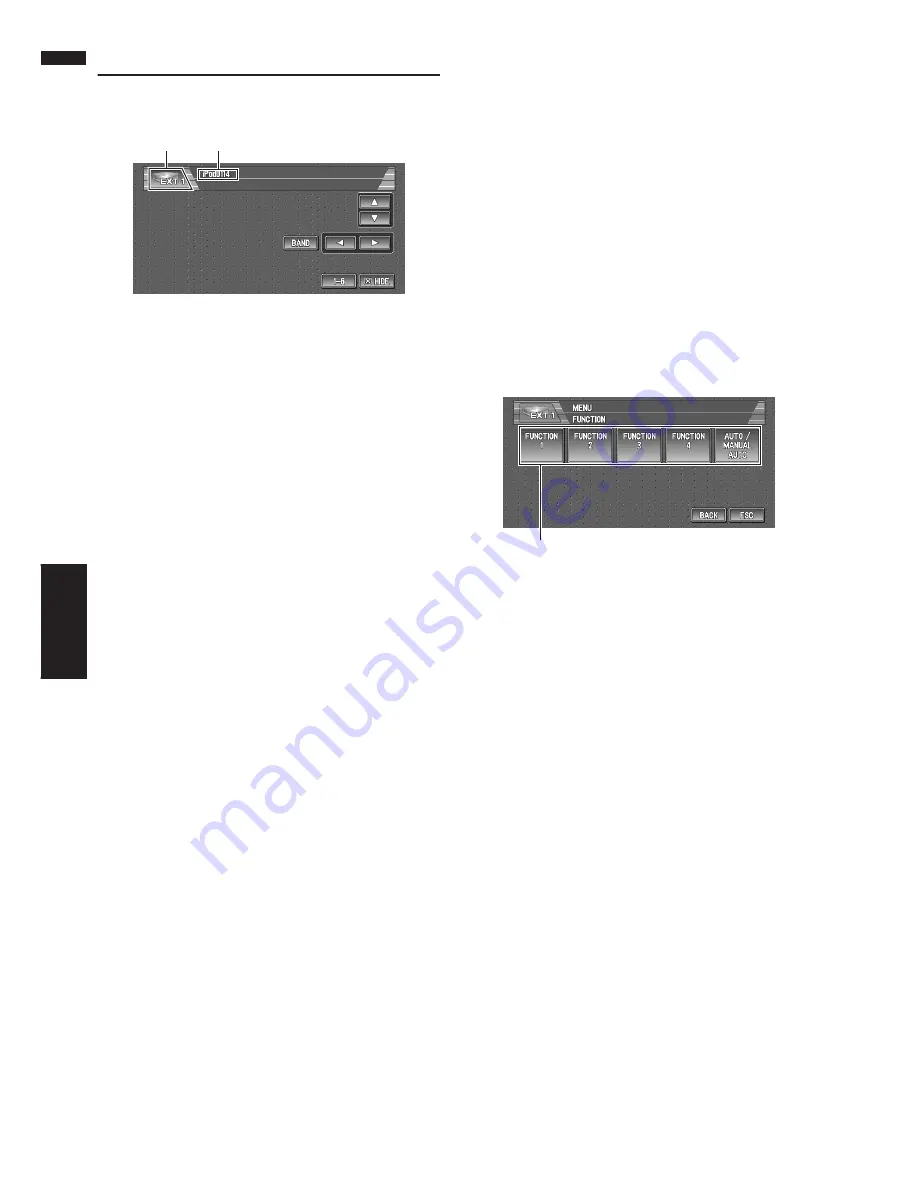
94
Chapter 7
Using the AV Source (Pioneer AV Equipment)
AV
External Unit
Operating the external unit
External unit refers to a Pioneer product (such as
one available in the future) that, although incom-
patible as a source, enables control of basic func-
tions by the Navigation System. Two external
units can be controlled by the Navigation System.
When two external units are connected, the allo-
cation of them to external unit 1 or external unit 2
is automatically set by the Navigation System.
For details concerning operation, refer to the
external unit’s operation manual. This section
provides information on external unit operations
with navigation units that differ from those
described in the external unit’s operation man-
ual.
❒
Operation varies depending on the external
unit connected. (In some cases, the external
unit may not respond.)
❒
When you use the iPod (sold separately) with
this Navigation System, iPod adapter (CD-
IB100) is required.
iPod
®
is a trademark of Apple Computer, Inc.,
registered in the U.S. and other countries.
(1) Source icon
Shows which source has been selected.
(2) External unit indicator
Displays any connected external units.
1
Touch the source icon and then touch
“EXT-1” or “EXT-2” to select the external
unit.
2
Touch any touch panel key to operate the
external unit.
➲
Advanced external unit operation
➞
Page 94
Operate the external unit by
using 1 key
—
6 key
The external unit can be operated by transmitting
the operating commands set to 1 key - 6 key.
❒
Operation varies depending on the external
unit connected. (In some cases, the external
unit may not respond.)
1
Touch “1—6”.
2
Touch desired key (“1—6”) to operate the
external unit.
Advanced external unit opera-
tion
(1) Function display
Shows the function names.
➲
How to display the
FUNCTION
menu
➞
Page 71
Operate the external unit by
using FUNCTION 1
—
FUNCTION 4
The external unit can be operated by transmitting
the operating commands set to
FUNCTION 1
—
FUNCTION 4
.
❒
The operating commands set to
FUNCTION
1
—
FUNCTION 4
vary depending on the
external unit.
❒
Some functions may not be used until you
touch and hold the key.
1
Touch “FUNCTION 1” - “FUNCTION 4” in
the FUNCTION menu.
(2)
(1)
(1)
EXT
Summary of Contents for AVIC-D1
Page 28: ...26 Chapter 1 Basic Operation NAVI AV ...
Page 36: ...34 Chapter 2 Menu and Map Display NAVI ...
Page 70: ...68 Chapter 5 Customizing Your Navigation System NAVI ...
Page 80: ...78 Chapter 6 Using the AV Source Built in CD Drive and Radio AV RADIO ...
Page 98: ...96 Chapter 7 Using the AV Source Pioneer AV Equipment AV AUX AV ...
Page 108: ...106 Chapter 8 Customizing the Audio Source Setting AV Other Functions ...
















































